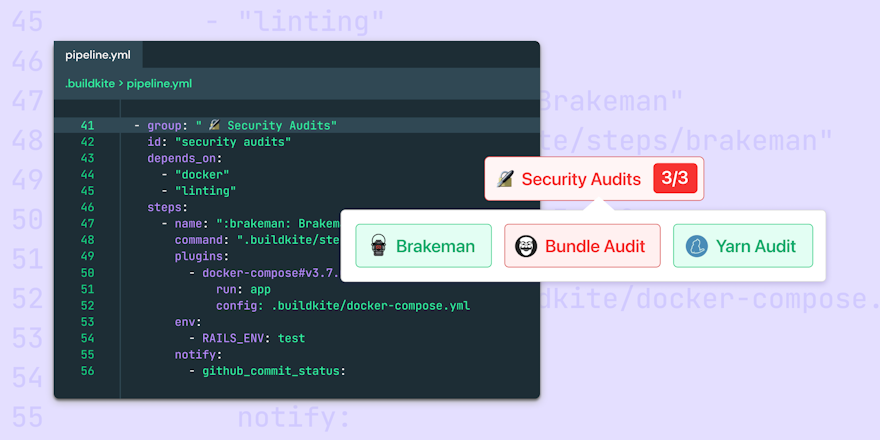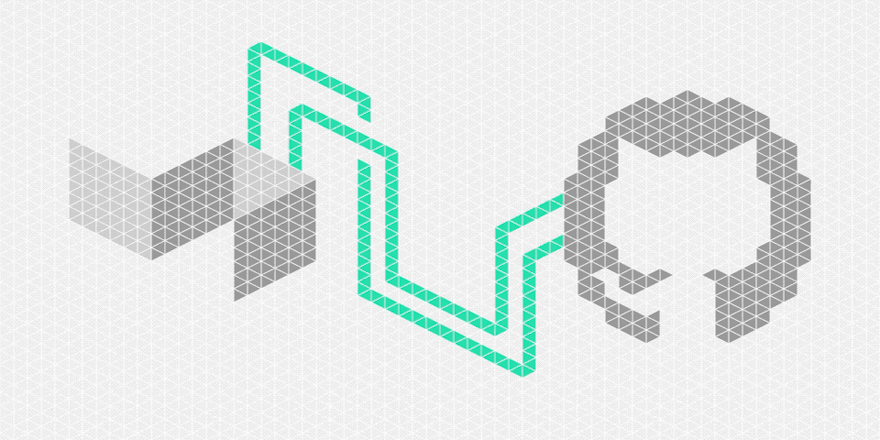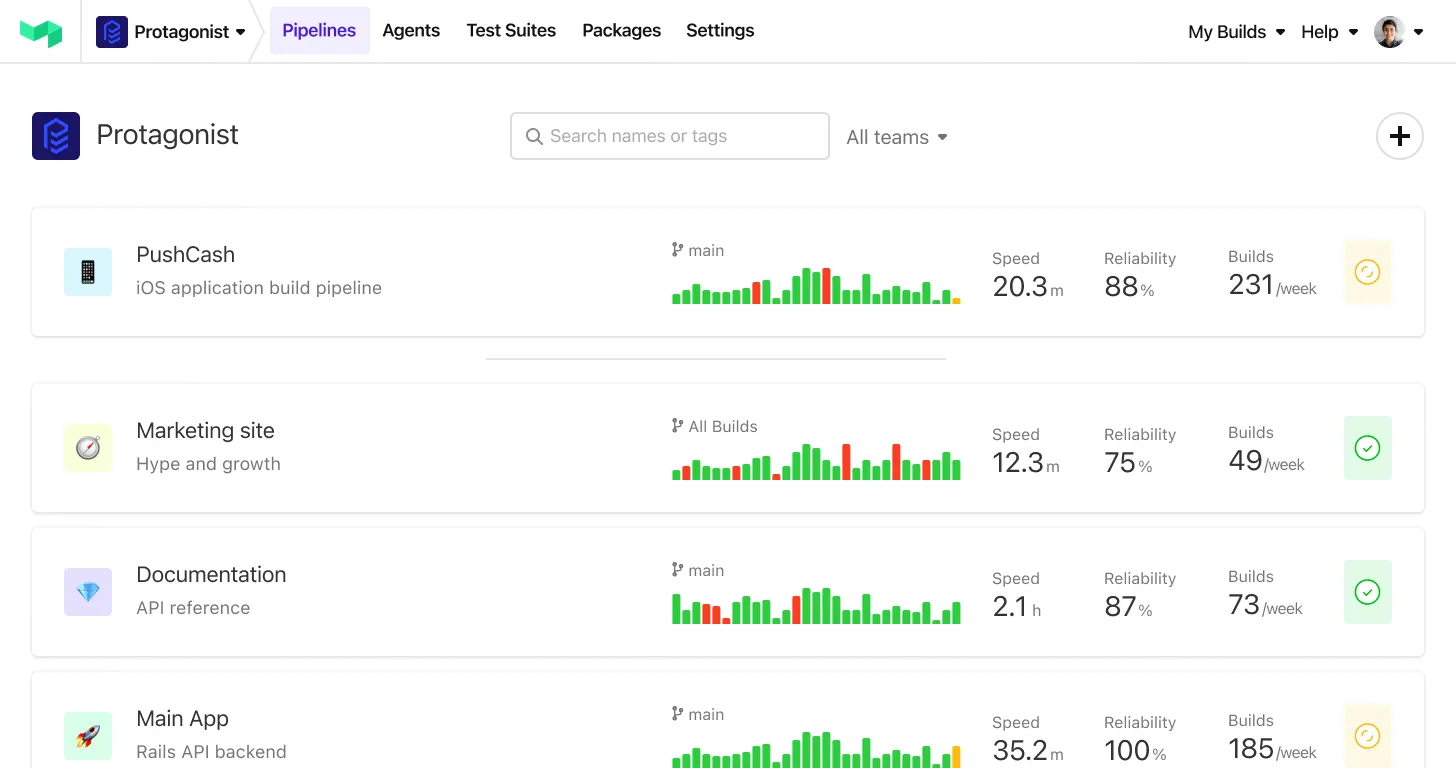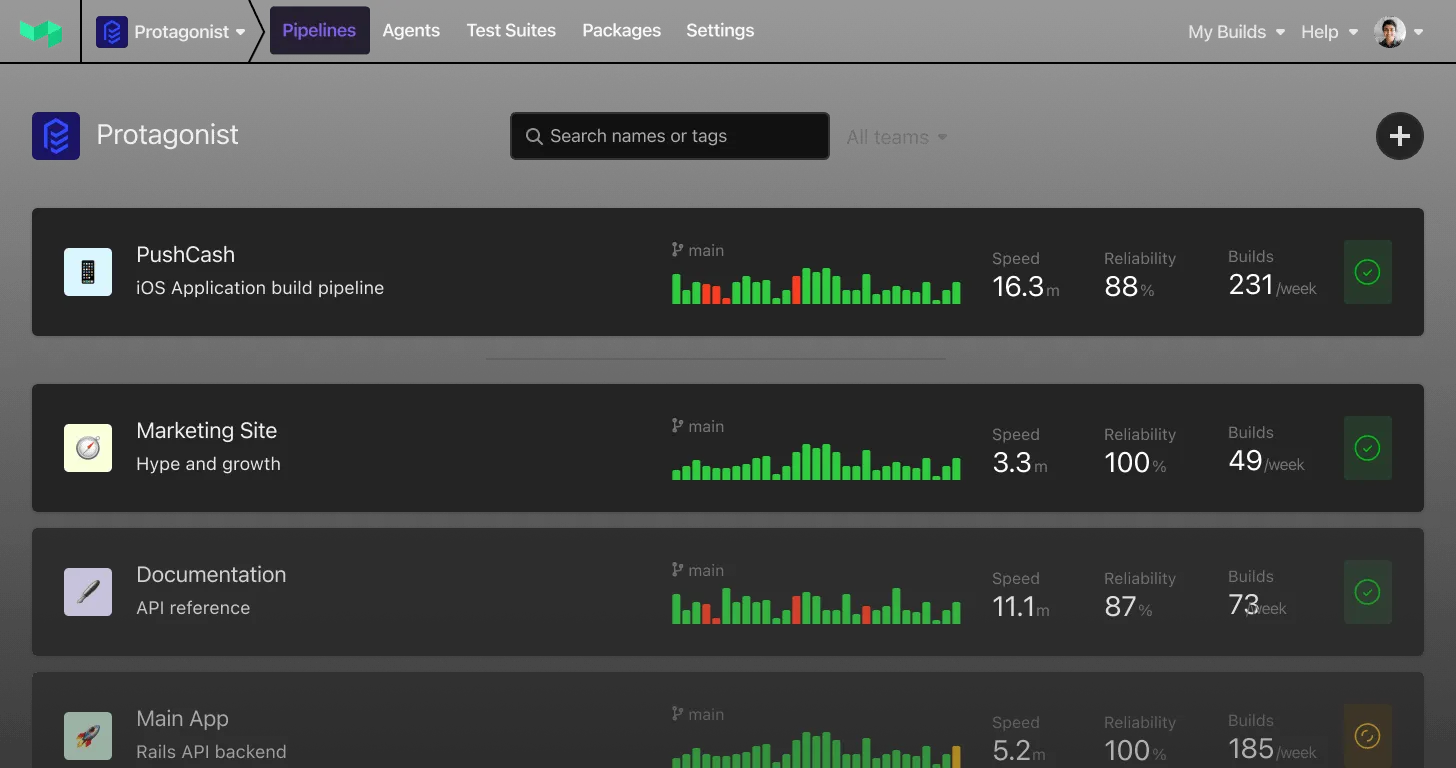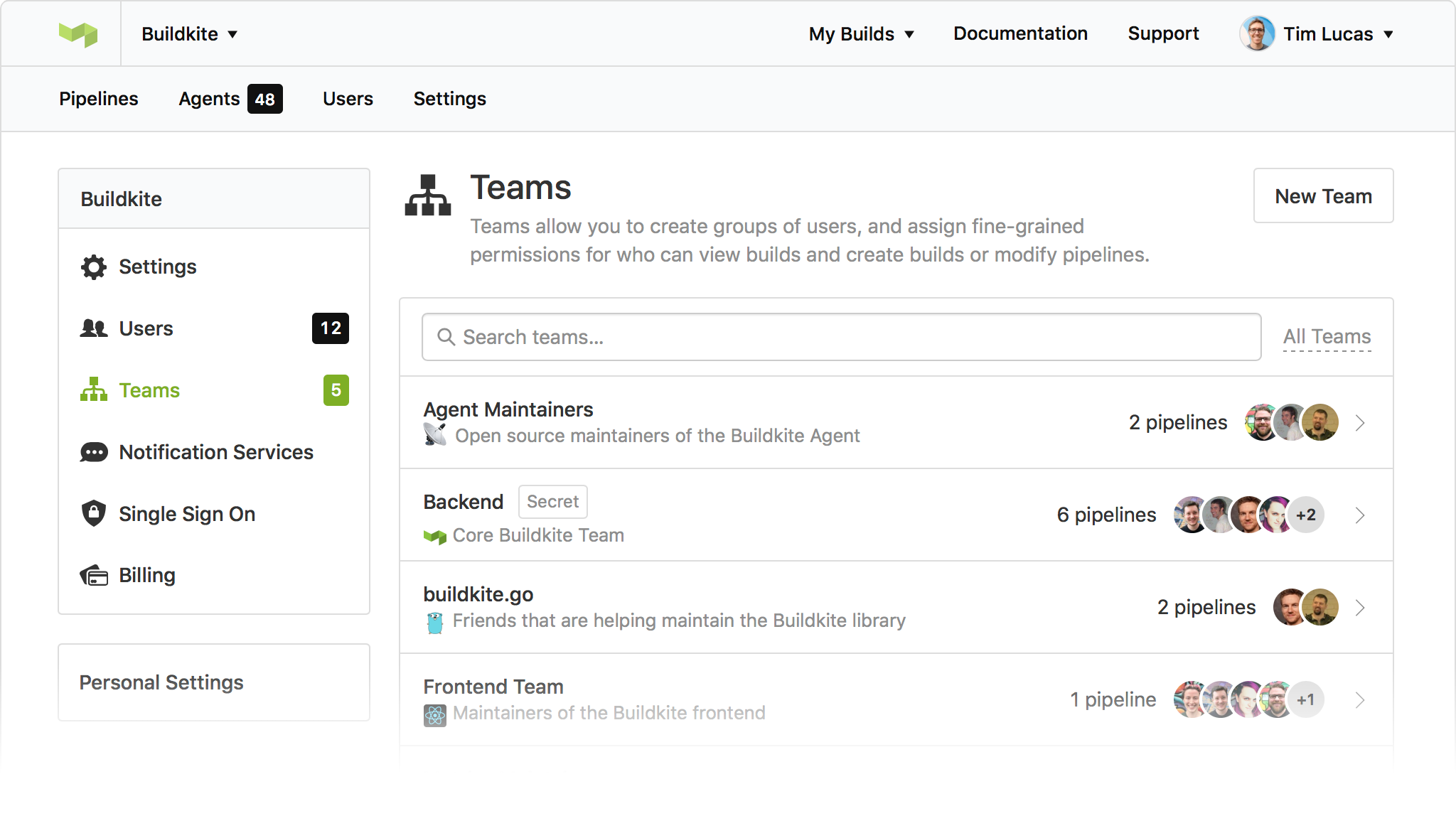
Each team allows you to add users and pipelines, and you can assign pipelines Full Access, Build and Read, and Read Only permissions.
The pipelines page allows you to filter by the teams you’re a member of, allowing you to have a focussed view of your pipelines:
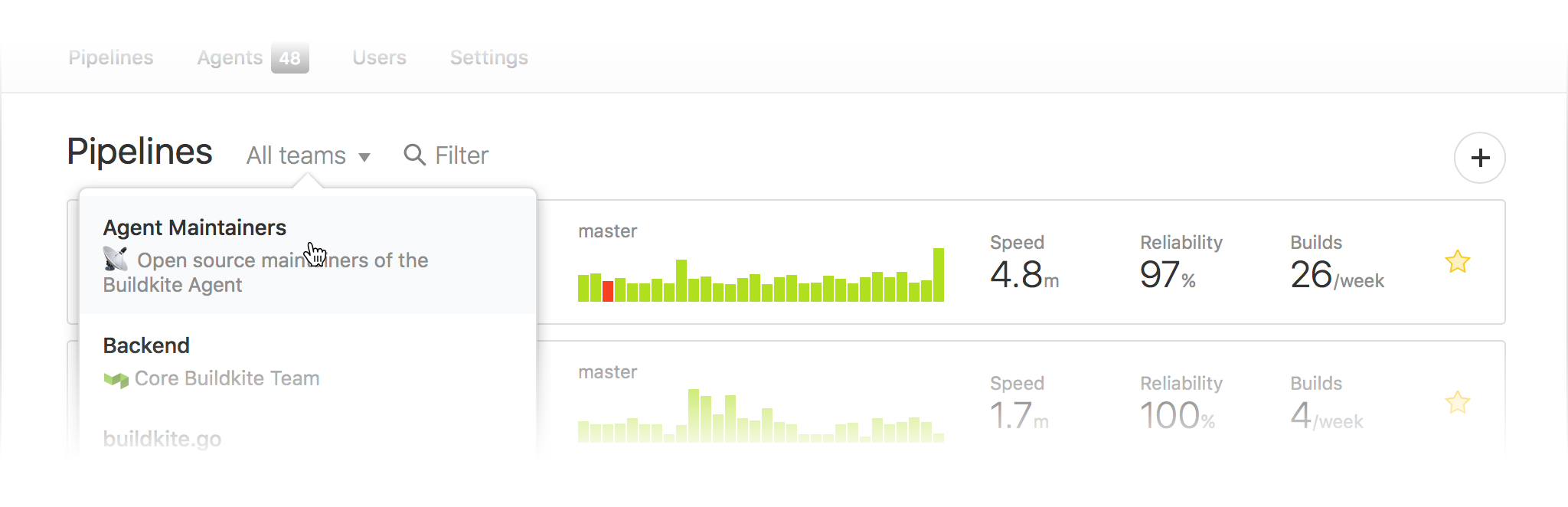
We’ve also added a new environment variable, which you can use to verify team membership on the agent machines themselves. For example:
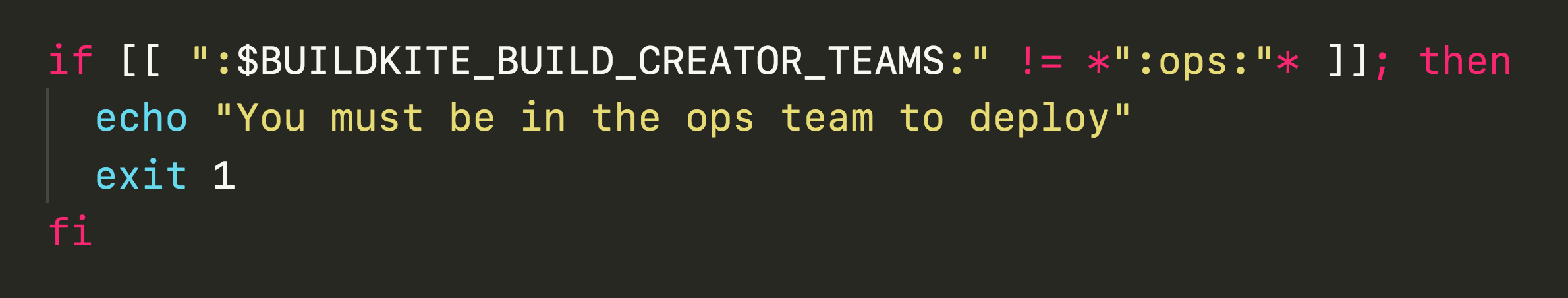
To get started with teams head to your Organization Settings page. And if you’d like to learn more, see our pipeline permissions documentation.