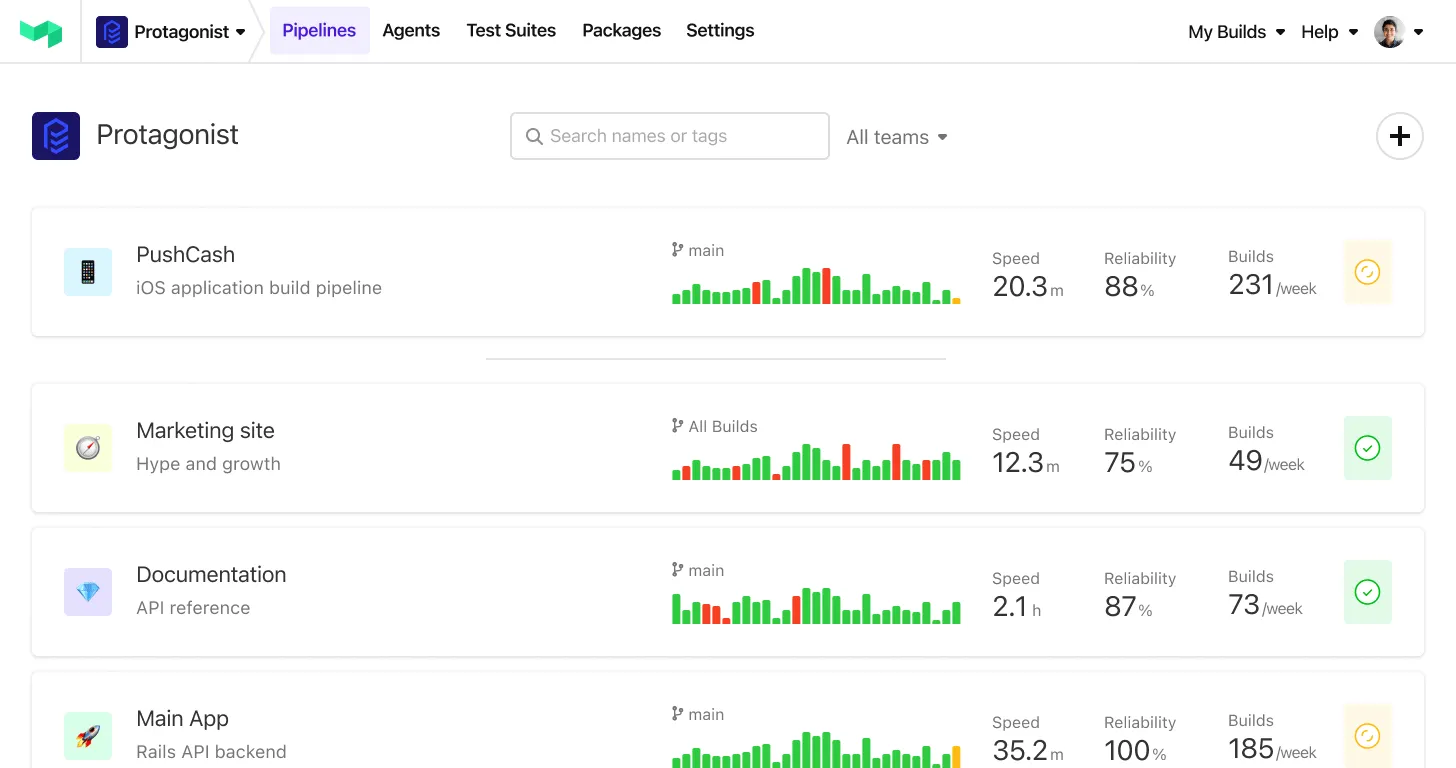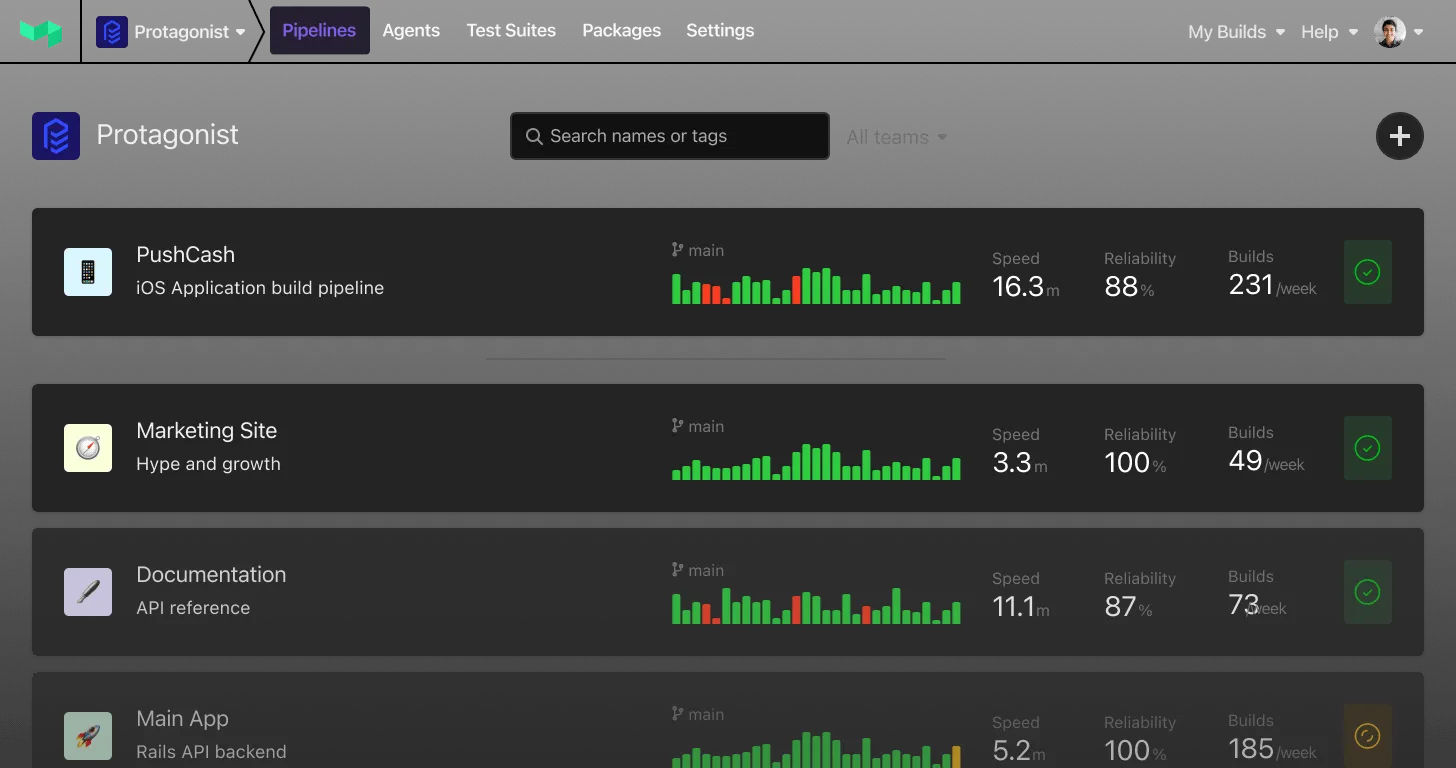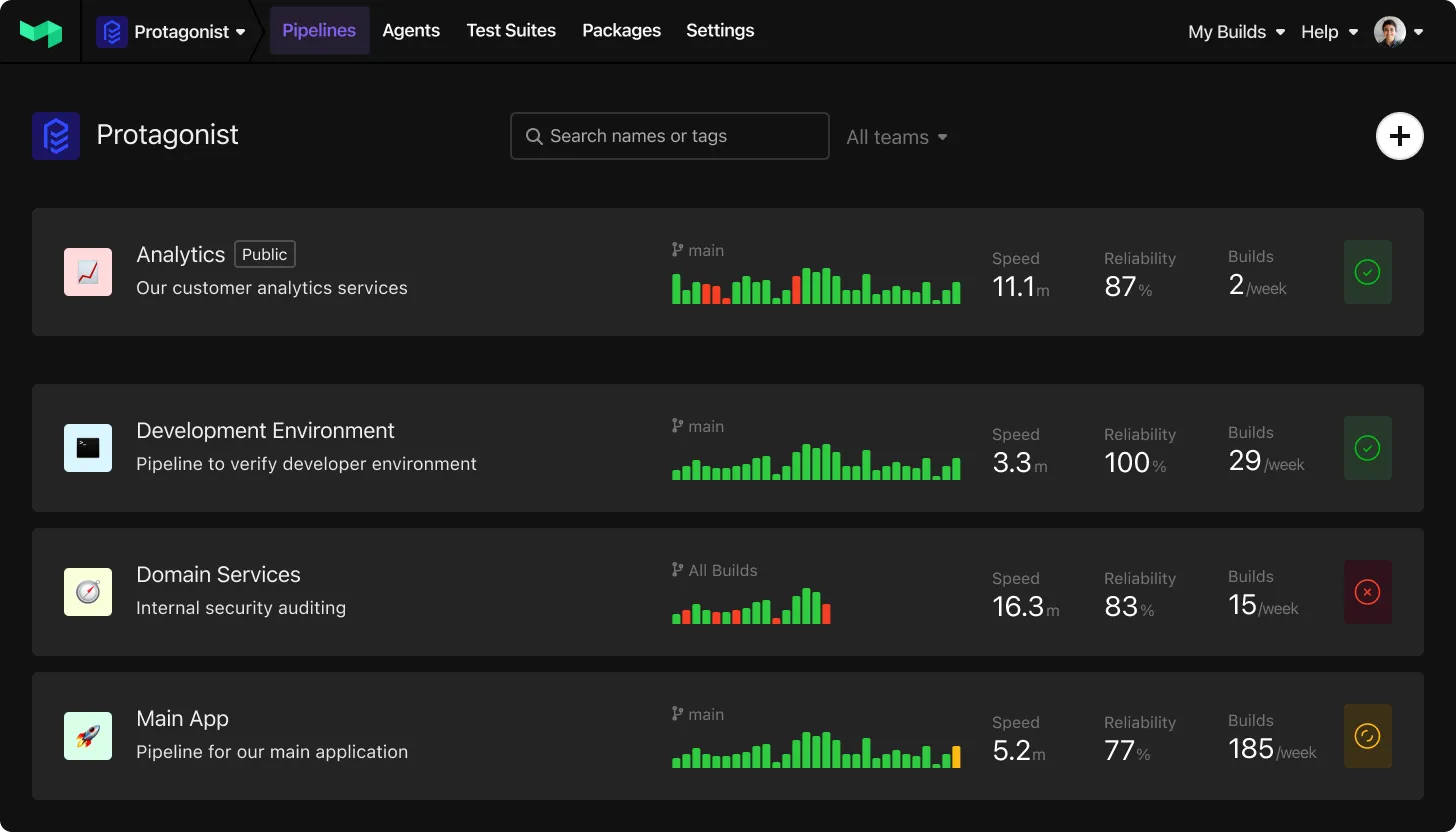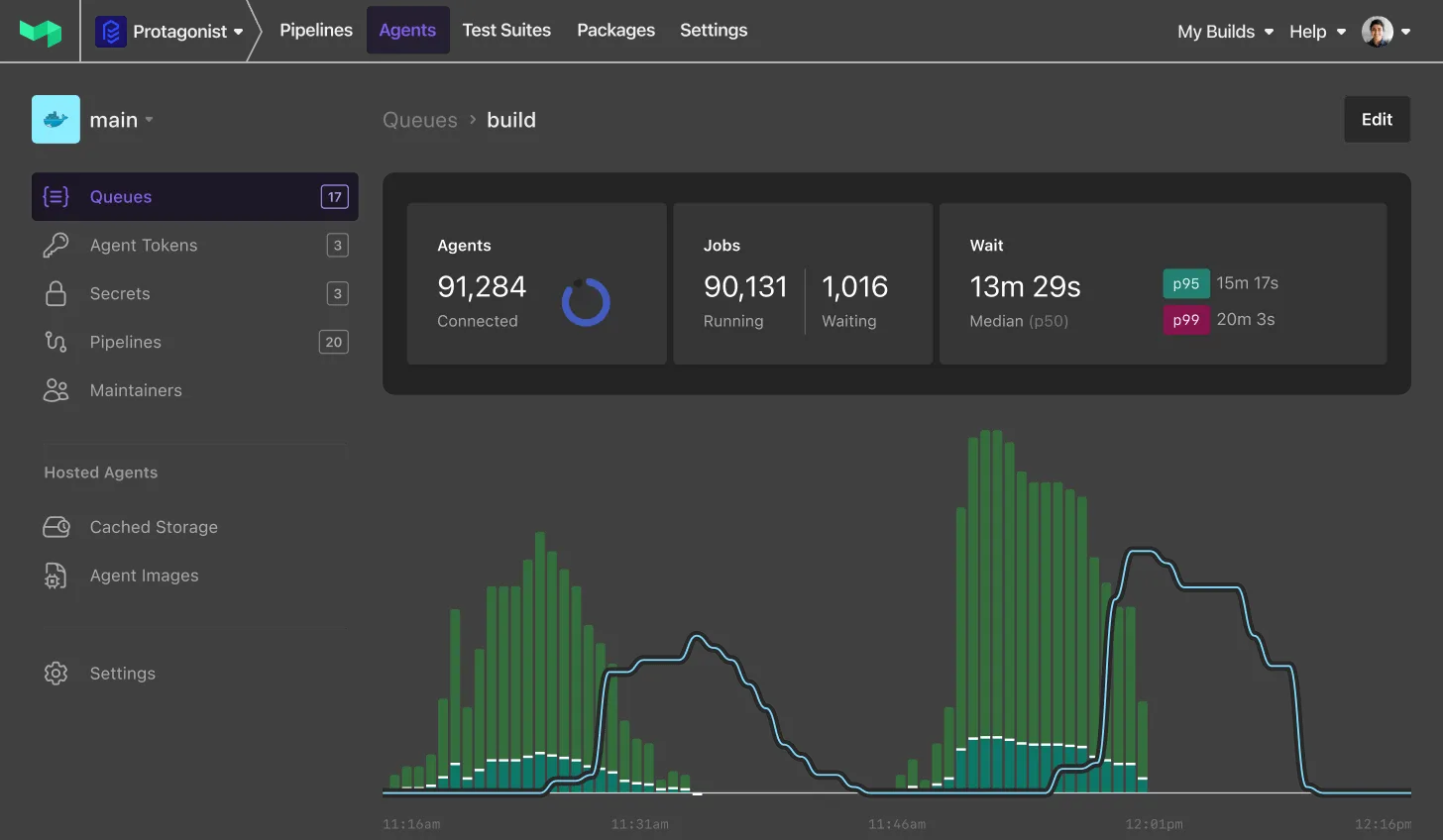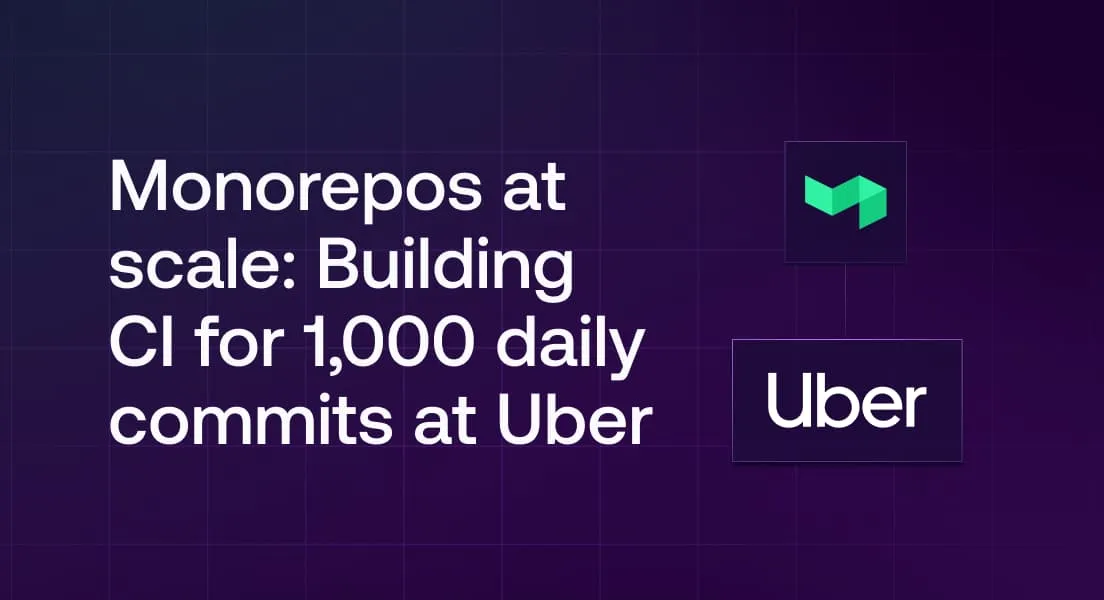Replace Jenkins
It’s time to fire the butler
Accelerate the path to production with CI/CD honed for AI-assisted speed and volume. World-class teams standardize on Buildkite to boost productivity.
Buildkite powers the most demanding and sophisticated software companies in the world.
Eliminate the toil of operating control planes
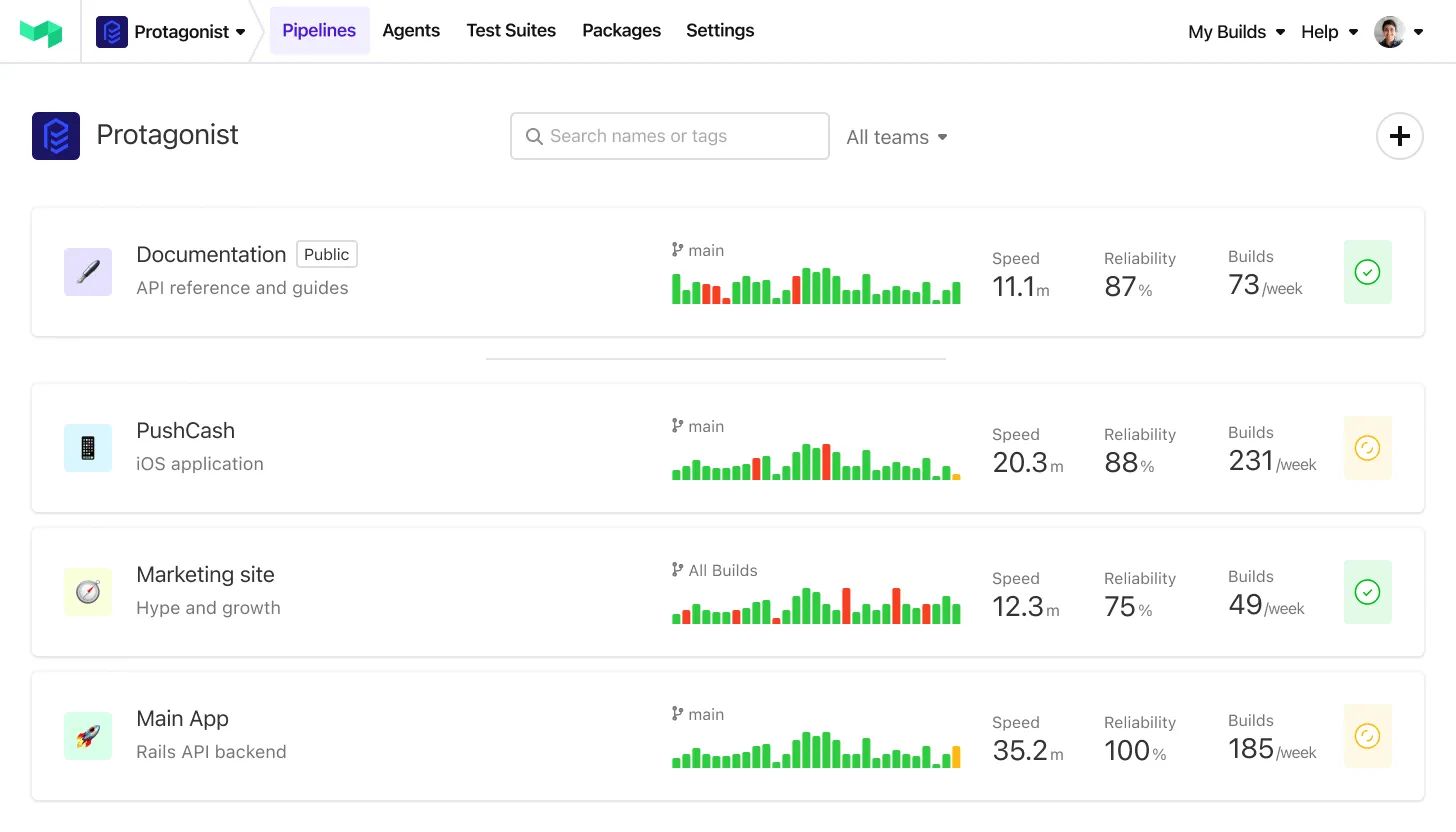
Less…
- Juggling controller and agent ratios.
- Backing up databases and configuration files.
- Working weekends to run upgrades.
More…
- Using a highly available SaaS control plane with a 99.95% uptime SLA
- Optimizing your build environment to improve build times.
- Zero-downtime upgrades managed by Buildkite.
“ Buildkite provides scalable orchestration that fits our security and performance needs really well”

- Valera Zakharov
- Senior Staff Engineer, Slack
Auto-scale to 100,000+ agents for peak times
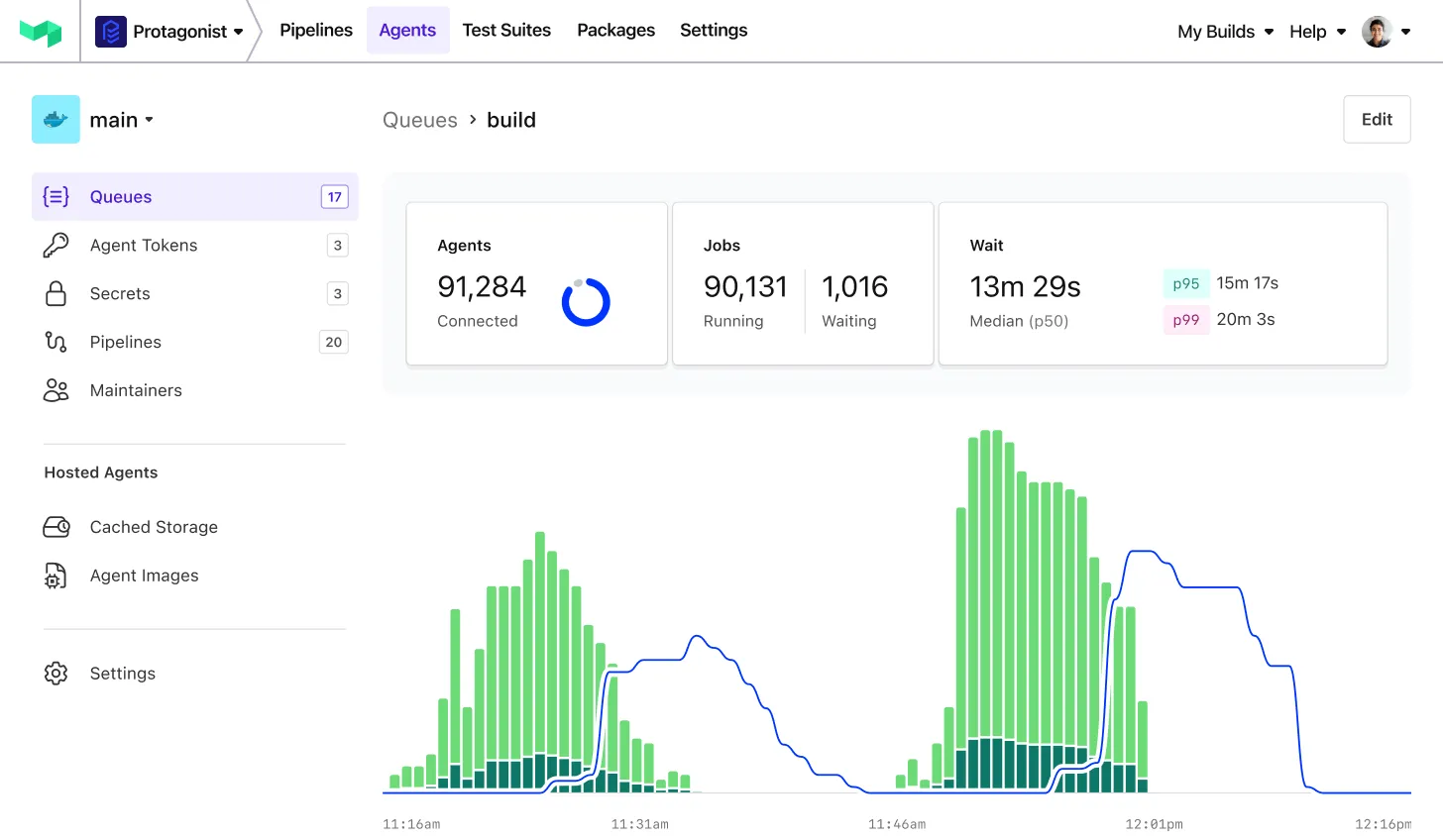
Less…
- Slow builds.
- Waiting for builds to start.
- Being limited by concurrency restrictions.
More…
- Running steps in parallel for faster builds.
- Auto-scaling agents that reduce build start times.
- Insights into agent and build queue utilization.
“ Migrating from Jenkins to Buildkite allowed us to scale to 40,000,000 minutes of CI builds each month.”

- Yohan Hartanto
- Staff Engineer, Uber
Integrate using plugins that can’t crash the system
Less…
- Unmaintained and abandoned plugins.
- Six-month upgrade projects wrangling plugin incompatibilities.
- Working on bloated plugins in JVM languages.
More…
- First-party support for crucial plugins.
- Plugins scoped to pipeline steps, allowing multiple plugin versions to coexist.
- Small, low-maintenance plugins written in your language of choice.
Govern any workflow from one dashboard

Less…
- Jenkins sprawl as teams create new instances and add controllers.
- Drifting conventions and best practices.
- Inflexible plugin policies across whole Jenkins instances.
More…
- Unified views across pipelines, projects, and compute.
- Flexibility to implement best practices in your language of choice, injected throughout the pipeline lifecycle.
- Secure boundaries around pipelines, agents, projects, and more to manage disparate workflows.
Adopt the tools and security you need
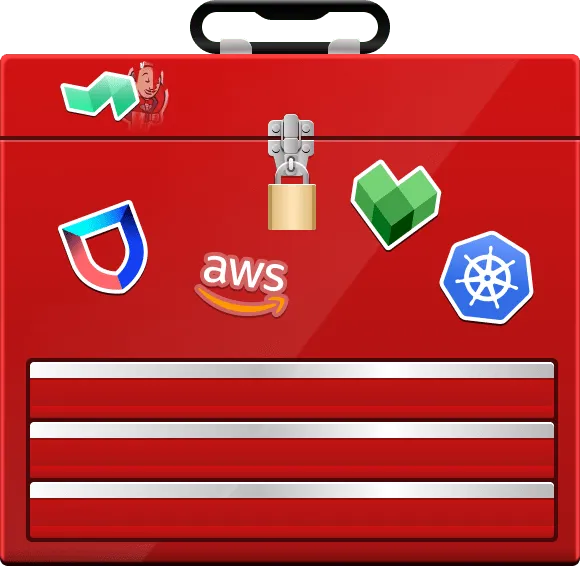
Less…
- Being blocked from new tools and techniques because they’re not supported or require a plugin.
- Worrying about how to handle the next Jenkins CVE.
- Creating and maintaining specific compute for every pipeline.
More…
- Flexibility to use the best cloud, compute, and supporting technologies—Kubernetes, Spot Instances, Bazel, and whatever comes next.
- Retaining full control of the build environment with self-hosted agents for high-security and compliance workflows.
- Running CI work like building and testing on fast, generalized compute managed by Buildkite.
Key features
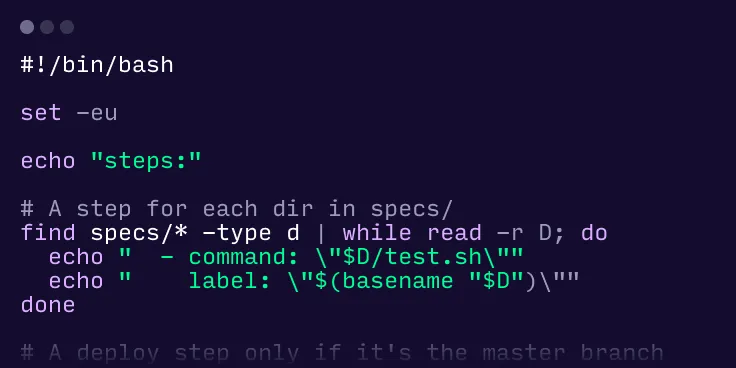
Dynamic pipelines let you customize pipeline steps on the fly to reduce run times and react to changing scenarios—from adding new steps to triggering different pipelines. All with logic you write in your programming language of choice.
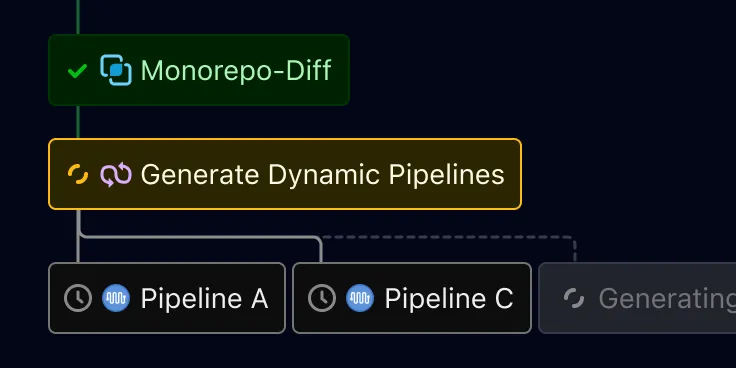
Monorepo builds selectively build parts of your codebase depending on what changed. Use our official plugin, or use dynamic pipelines to implement your own build and testselection strategy.
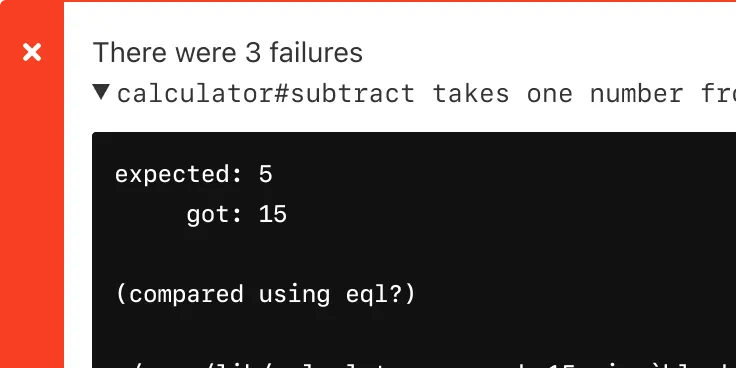
Annotations highlight key information in custom blocks so developers can quickly understand the situation, such as test result summaries, graphs of codebase analyses, and links to artifacts.
Built by developers, for developers
- SOC 2 Type II compliant.
- Audit logs.
- Multi-level permissions to control access.
- REST and GraphQL APIs.
- SSO, SAML, and 2FA.
Problems with legacy tools
First-generation tools can’t keep up with today’s needs
Buildkite
Jenkins
Software delivery in the era of generative AI
Legacy tools simply can’t handle the volume and velocity of AI-assisted code creation and become bottlenecks.
Continue reading →Customers
Teams work better with Buildkite
Elastic improves Kibana CI/CD run time by 70% after switching to Buildkite Pipelines
Elastic decreased pipeline run time from 3 hours to 55 minutes while improving developer experience and decreasing costs by migrating to Buildkite.
Read the case study- Cut cost
- Cloud infrastructure spend reduced by nearly three quarters.
- Accelerated build times
- CI/CD pipeline execution time decreased from 3 hours to 55 minutes.
- Improved productivity
- Developers have faster feedback loops, can troubleshoot independently, and spend more time on high-value work.
Frequently asked questions
Got a question that’s not on our list? Want a demo? Just want to chat? Get in touch.
No, you set your own limits with self-hosted agents. Buildkite handles upwards of 100,000 concurrent agents from some customers.
Buildkite provides an SLA of 99.95% uptime and a status page to track any incidents.
Migration times depend on the number and complexity of your pipelines. We recommend derisking migrations by breaking them into milestones and choosing a key pipeline to start with. Many teams start with the most critical or expensive pipeline or a new project. They then establish paved roads to help other teams move to Buildkite.
Buildkite also offers professional services to support your migrations. Contact support to learn more.
Yes! All new organizations get a 30-day free trial of the Pro plan to try the key features. See Pricing for all the details on the plans.
No, Buildkite cannot be fully self-hosted. While you can run the build infrastructure on self-hosted agents, the control plane is a SaaS offering managed by Buildkite.
This setup eliminates the overhead of maintaining and scaling the control plane, allowing your team to focus on delivering quality code quickly and efficiently. Self-hosted agents provide many benefits of an on-premises deployment with security, compliance, and governance controls.
Yes, Buildkite supports lightweight plugins to integrate with popular tools, but with significant improvements over Jenkins. Unlike Jenkins plugins, Buildkite only executes plugins on agents, ensuring the control plane remains stable and secure.
This approach prevents crashes and reduces downtime. Teams can also use multiple versions of a plugin without impacting each other.
Resources
Guides to improve your practices
Start turning complexity into an advantage
Create an account to get started with a 30-day free trial. No credit card required.