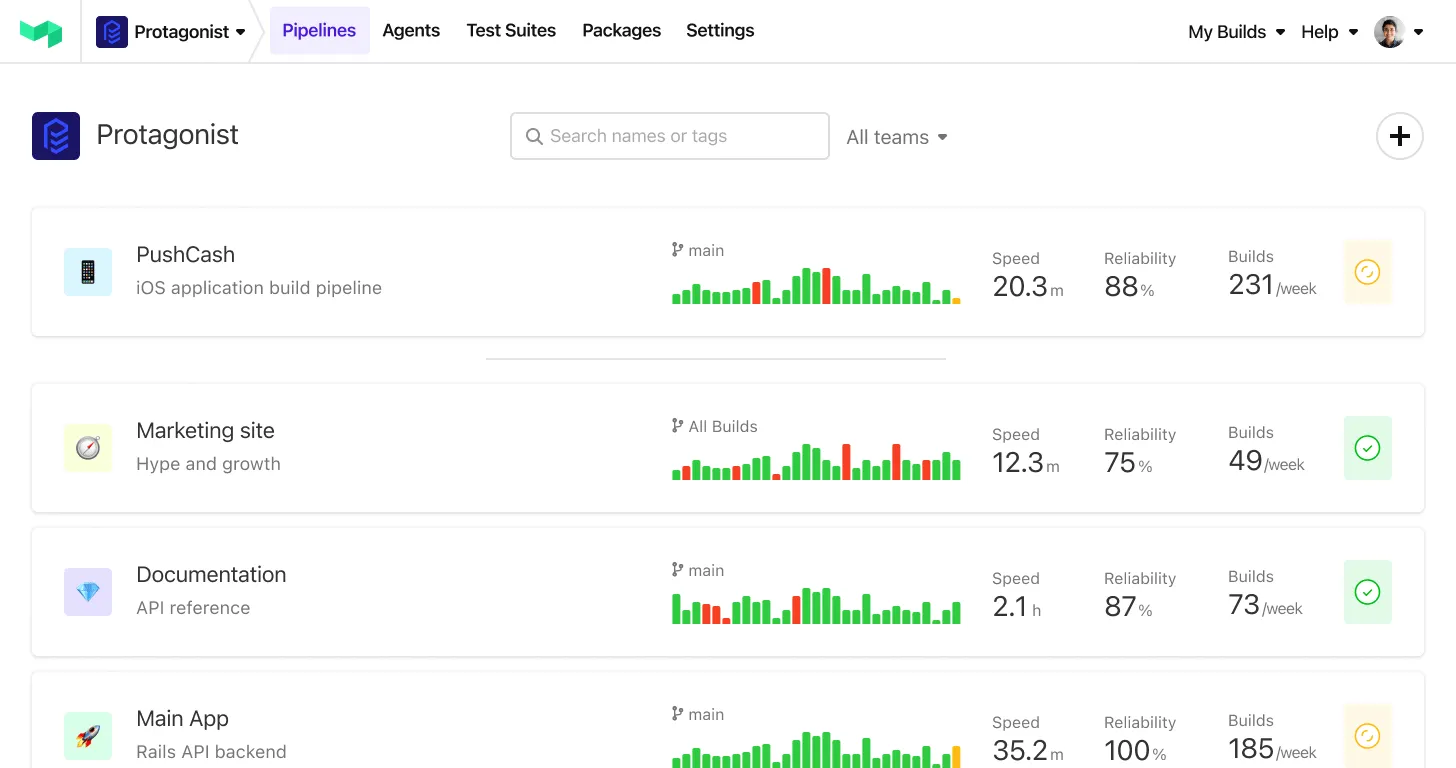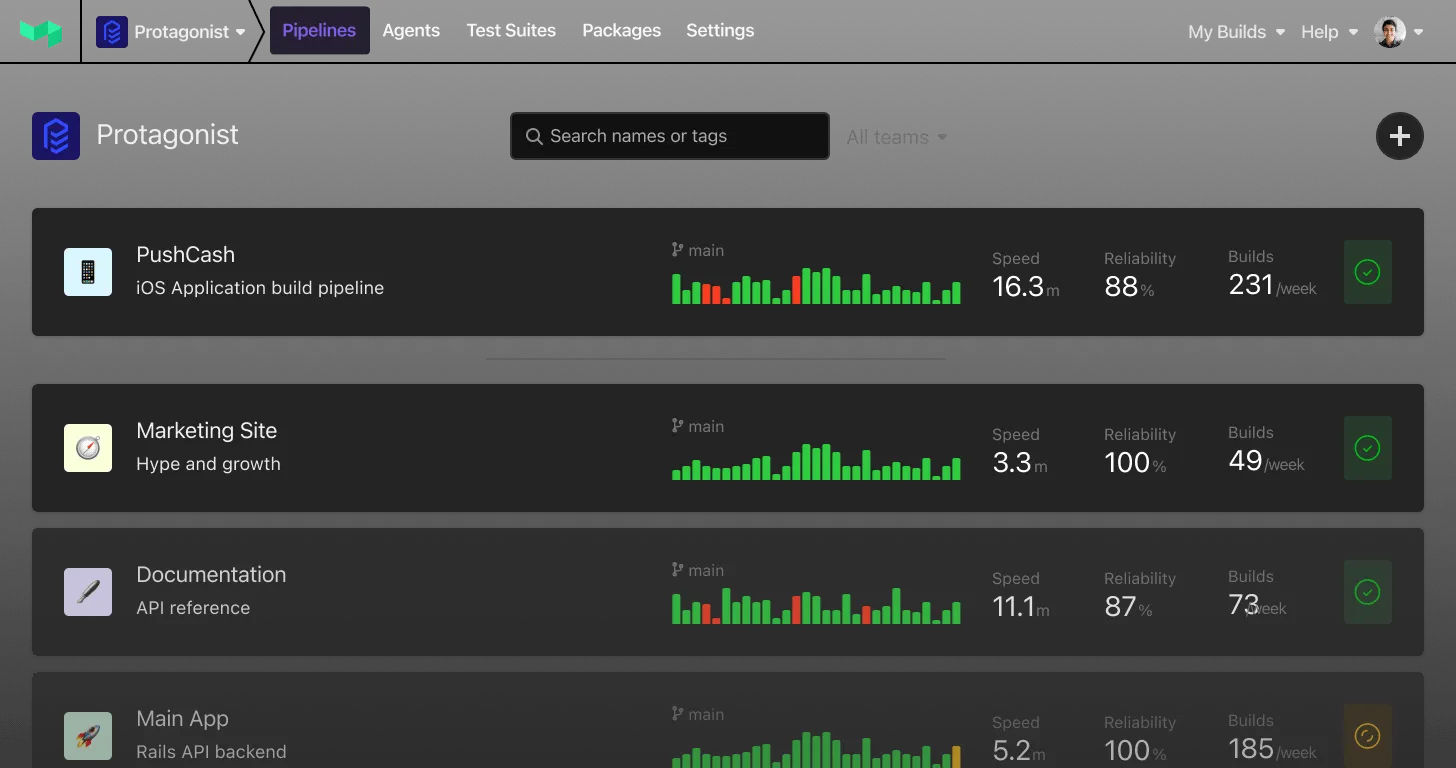Clusters
Clusters allow you to organize agents into groups. These groups, or clusters, will enable the management of pipelines and queues within that cluster.
Clusters can be turned on by an admin by accessing pipeline settings in the organization settings tab. Note that once clusters is enabled, you will be unable to disable it.
Oz
Start turning complexity into an advantage
Create an account to get started with a 30-day free trial. No credit card required.