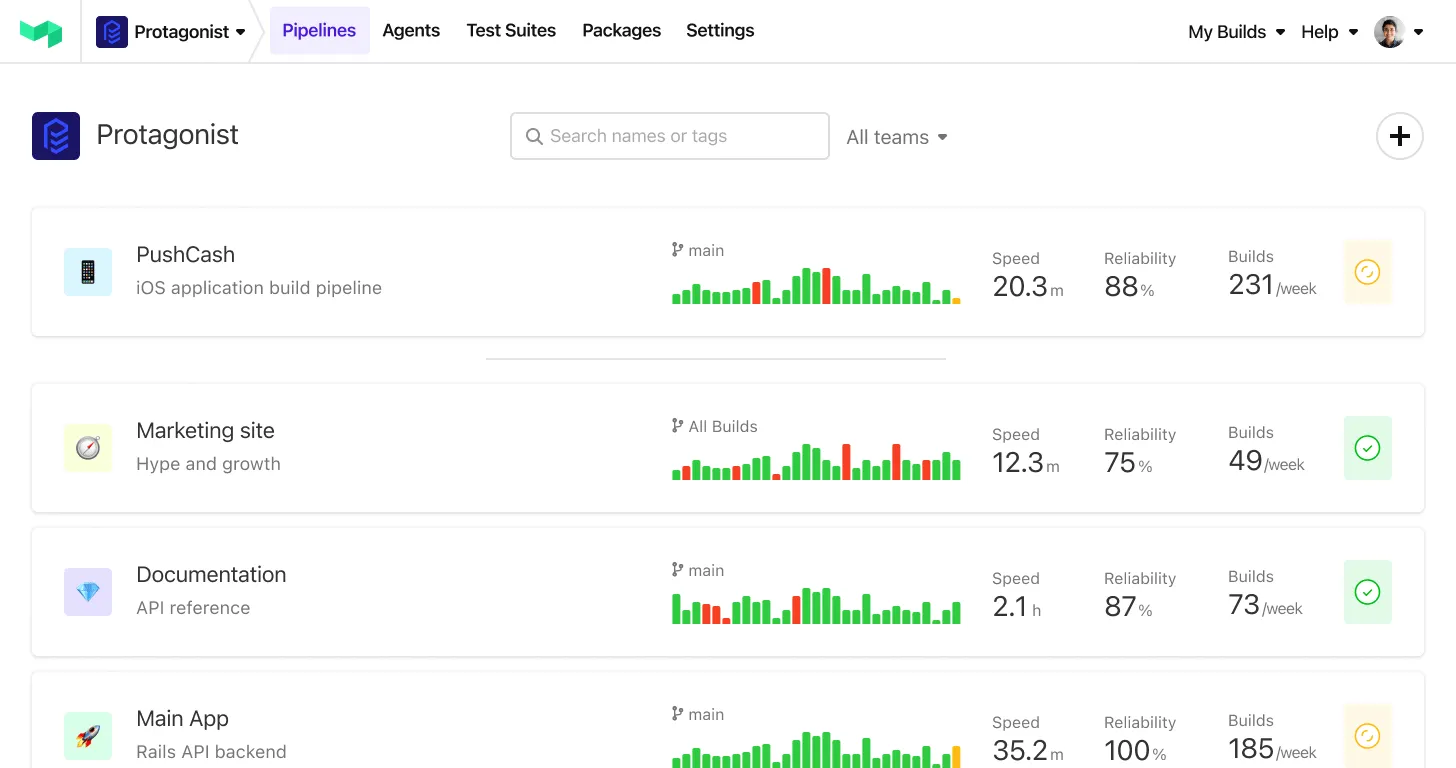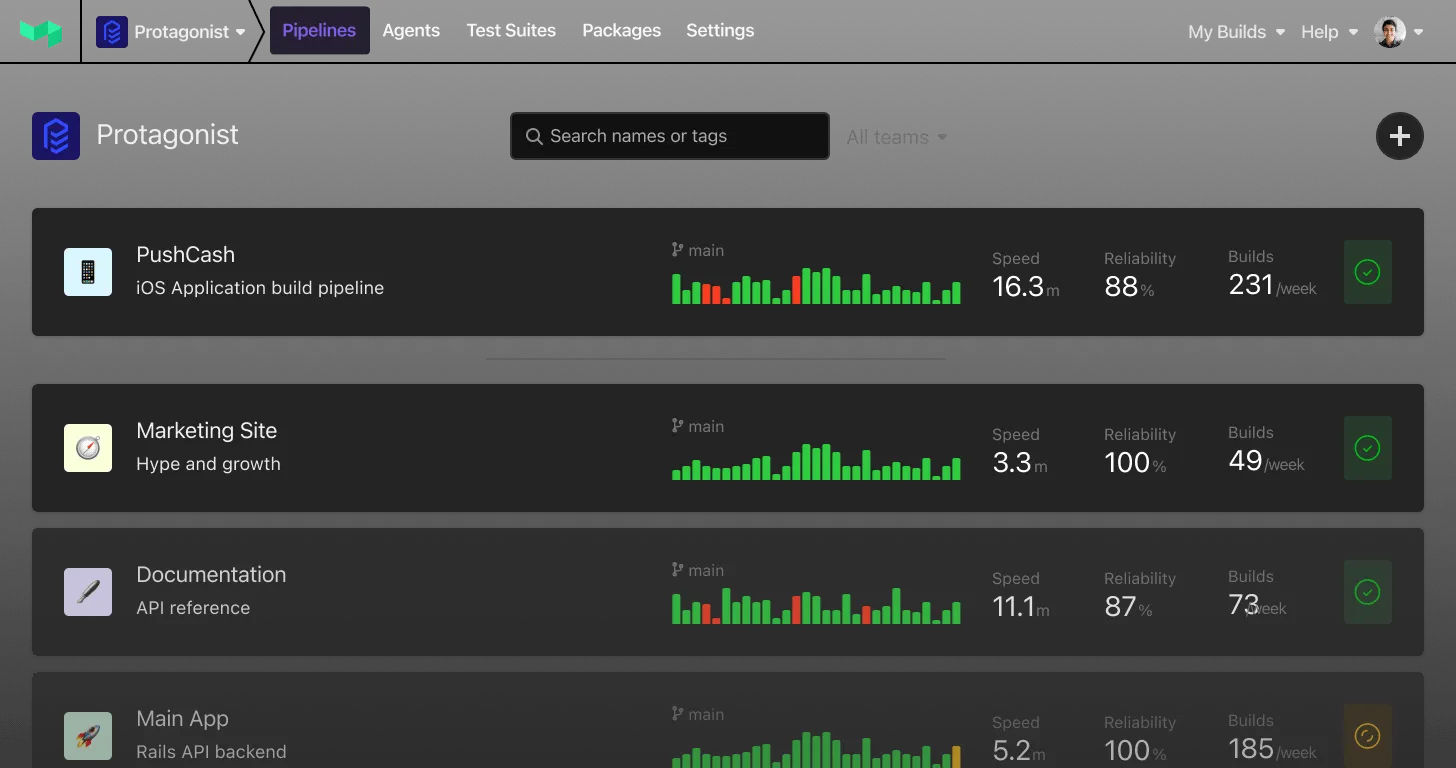Configure your SSO session duration
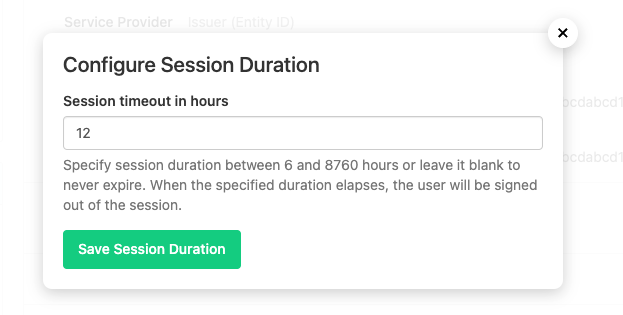
Customers using SSO authentication can now easily configure the SSO session duration via the settings UI–enabling greater control over your security posture.
Once the specified duration elapses, the user session will expire requiring re-authentication to access Buildkite.
James
Announcing the Developer plan
We’ve released the Developer plan, which replaces the legacy Free plan. The Developer plan continues to be free-of-charge, with the following updates:
- Continue to use the Buildkite platform to build, test, and deploy software at scale, with your team of up to 3 users
- Retain your builds for up to 30 days
You can learn more about our plans on our pricing page.
James
Agent v3.41.0 and AWS Elastic Stack v5.14.0 release
The 3.41.0 version of the buildkite-agent and the 5.14.0 version of the AWS elastic stack are now available.
The agent has added the ability to set a name for tracing, and experimental support to request OIDC tokens from the Buildkite backend. This agent release has been added to the 5.14.0 release of the elastic stack, as well as a parameter to encrypt EBS volumes and, "Desired Capacity" has been added to the list of Cloudwatch metrics collected from the stack's Autoscaling Group.
For a full list of additions, changes, and fixes, see the buildkite-agent changelog and the elastic-ci-stack-for-aws changelog on GitHub.
Narthana
Introducing: Themed Job Logs
Job logs now have the addition of light theme on build summaries – ensuring those that find lower contrast easy-to-read have an alternative option.
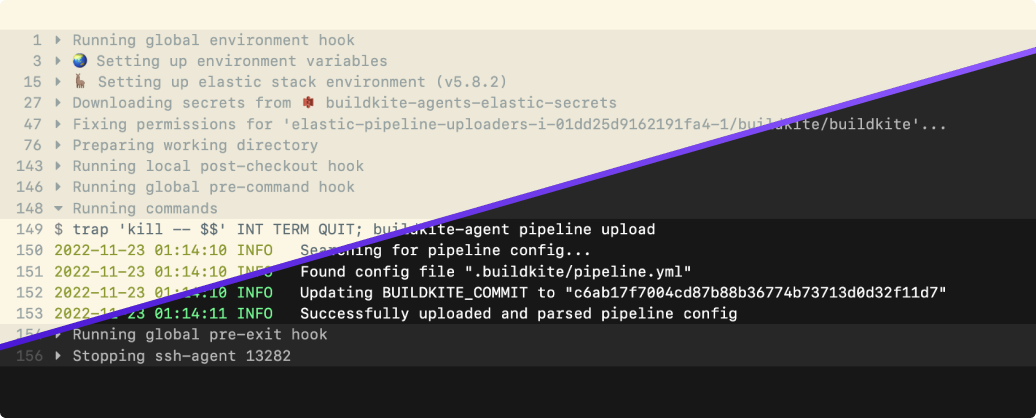
Unblocking engineers - and your work – is the core theme of how we think of everything here at Buildkite, including usability. The new light theme was inspired by Ethan Schoonover's Solarized theme. Now, when you open a job log, you’ll see a new “Theme” control – enabling you to switch between our current dark mode theme and the new light theme. Your preference will be saved for future views, with the option for you to switch views.
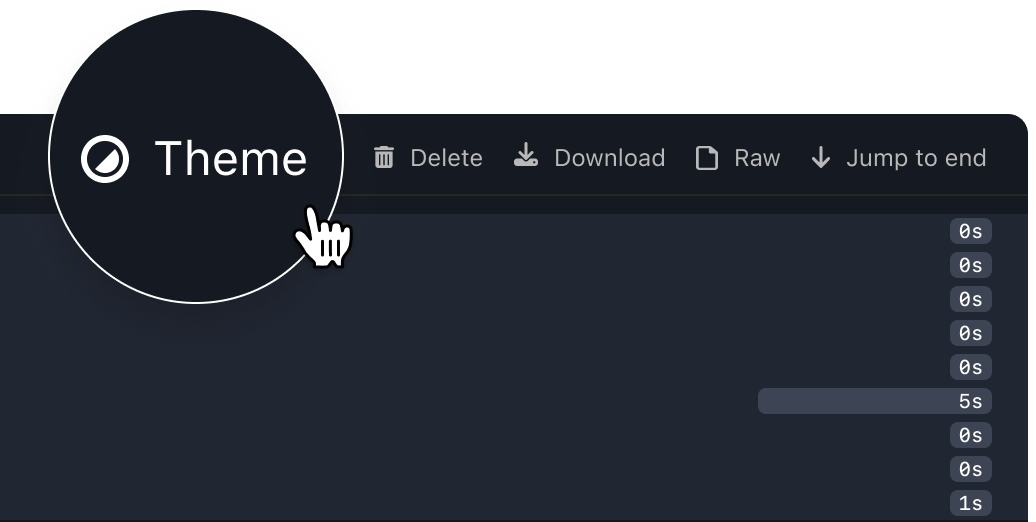
As always, we'd love your feedback. Drop into our Slack community, or send us an email: hello@buildkite.com 👋
Kalo
Agent v3.40.0 and AWS Elastic Stack v5.13.0 release
The 3.40.0 version of the buildkite-agent and the 5.13.0 version of the AWS elastic stack are now available.
This release adds agent binaries for Windows/arm64, and fixes a few minor security issues. This agent release has been added to the release of the elastic stack.
For full list of additions, changes, and fixes, see the buildkite-agent changelog and the elastic-ci-stack-for-aws changelog on GitHub.
Josh
Multiple GitHub Enterprise Servers support
Today we’re introducing the ability to configure multiple GitHub Enterprise Servers.
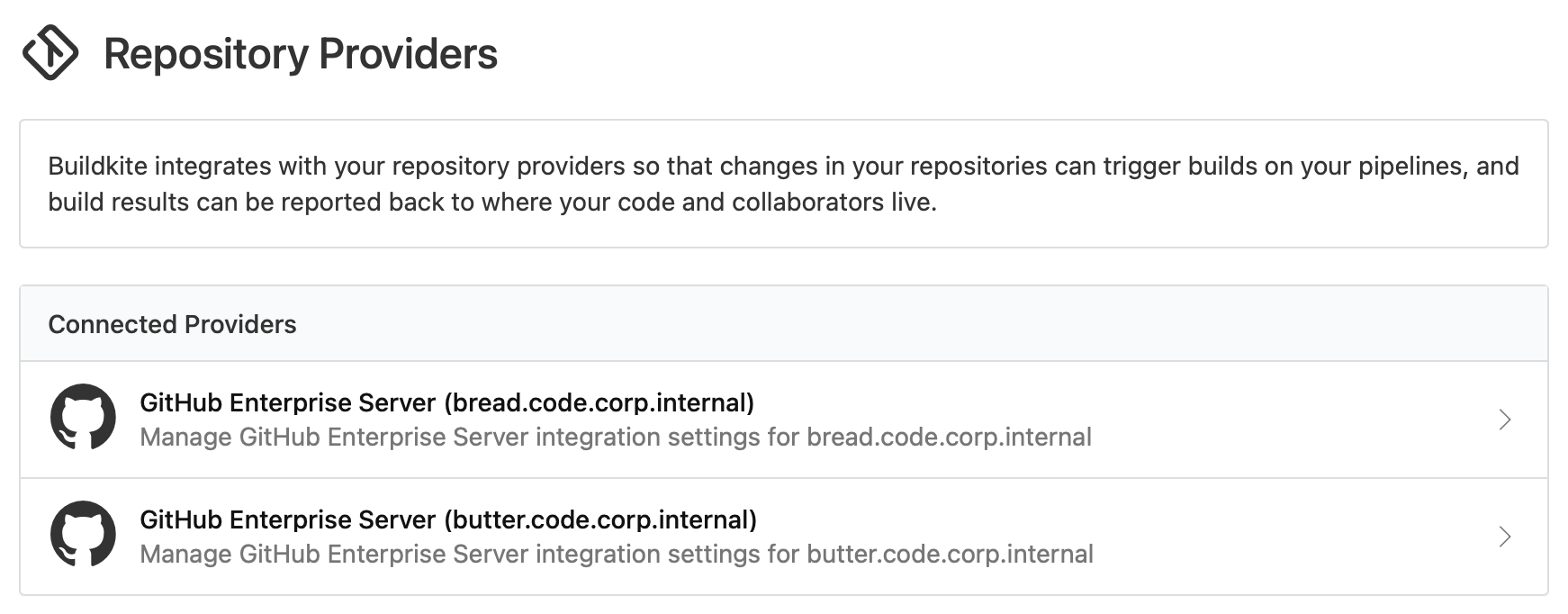
Some of our bigger teams with different requirements for source control have multiple GitHub Enterprise Server installations. We’ve only supported one per Buildkite organization — until now. If you’re on a compatible plan, you can now add as many different servers as you like from the repository providers page in your organization settings.
We love feedback! If you use this feature and love it, or it doesn’t quite do what you need, drop into our Slack community, or send us an email: hello@buildkite.com 👋
Samuel
Buildkite and OpenSSL (CVE-2022-3786, CVE-2022-3602)
Last week a serious vulnerability (CVE-2022-3786, CVE-2022-3602), was disclosed in the OpenSSL library. We’ve ensured that Buildkite internal systems, and our open source projects, are not vulnerable to this exploit.
We've performed an audit on our internal software and infrastructure, and we have no instances of OpenSSL 3.0.x in use directly or via dependencies, and therefore are not vulnerable to this exploit.
Additionally we've reviewed our open source projects (including the Buildkite Agent and the Elastic CI Stack for AWS) and have verified they also don't have any use of OpenSSL 3.0.x and are not vulnerable to (CVE-2022-3786, CVE-2022-3602).
If you have any further questions please contact support@buildkite.com.
James
Agent v3.39.1 and AWS Elastic Stack v5.11.2 release
The 3.39.1 version of the buildkite-agent and the 5.11.2 version of the AWS Elastic Stack are now available.
The 3.39.1 version of the buildkite agent is a security update that addresses the security advisory, that was previously disclosed here. This advisory applied to agents running in the same environment as the recently-released bash 5.2.
The 5.11.2 version of the AWS Elastic Stack updates the buildkite-agent to v3.39.1 and also fixes an issue with the date command in the log collector.
For the full list of additions, changes, and fixes, see the buildkite-agent changelog and the elastic-ci-stack-for-aws changelog on GitHub.
Narthana
Security Advisory for Buildkite Agent and Bash 5.2
UPDATE: Agent 3.39.1 and AWS Elastic Stack for Buildkite 5.11.2 have been released to resolve this issue. We recommend you update to these versions if you are running Bash 5.2.
Bash 5.2 and the Buildkite Agent have a compatibility issue. This issue may reveal the values of environment variables exported by hooks that contain multiple lines. We recommend avoiding updating Bash until the Agent has been updated as well.
This new version of Bash was released 16 days ago. It includes an update that changes how environment variables are exported. When variables contain multiple lines Bash now exports them using $'...' style quoting.
The Buildkite Agent allows using hooks to customise how jobs are run. These hooks are Bash scripts. Hooks can change environment variables, and those changes are propagated into later hooks and commands. This is done by exporting the variables from the Bash script and parsing that output. It doesn't yet understand this new style of quoting, so environment variables with newlines are currently parsing incorrectly, and so are being lost between hooks and commands.
The Agent will print the names of environment variables which are changed by hooks. This new style of quote is mis-parsed, however, and the value may be considered part of the name. This can cause an escaped version of the value to be printed within the job log by mistake.
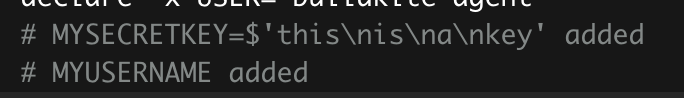
We're working on a fix to the agent, and should have a release out shortly.
In the meantime, we recommend remaining on Bash 5.1 or lower. You can check your Bash version with bash --version.
If you are running Bash 5.2 already, we recommend auditing your environment variables to see if any secrets contain newlines. If so, we recommend revoking those secrets, and rotating them to new values once you have downgraded Bash, or upgraded the Agent.
Samuel
Introducing: The Build Issues Tab
Failed builds now jump straight to a new Issues tab on the build page 🗂
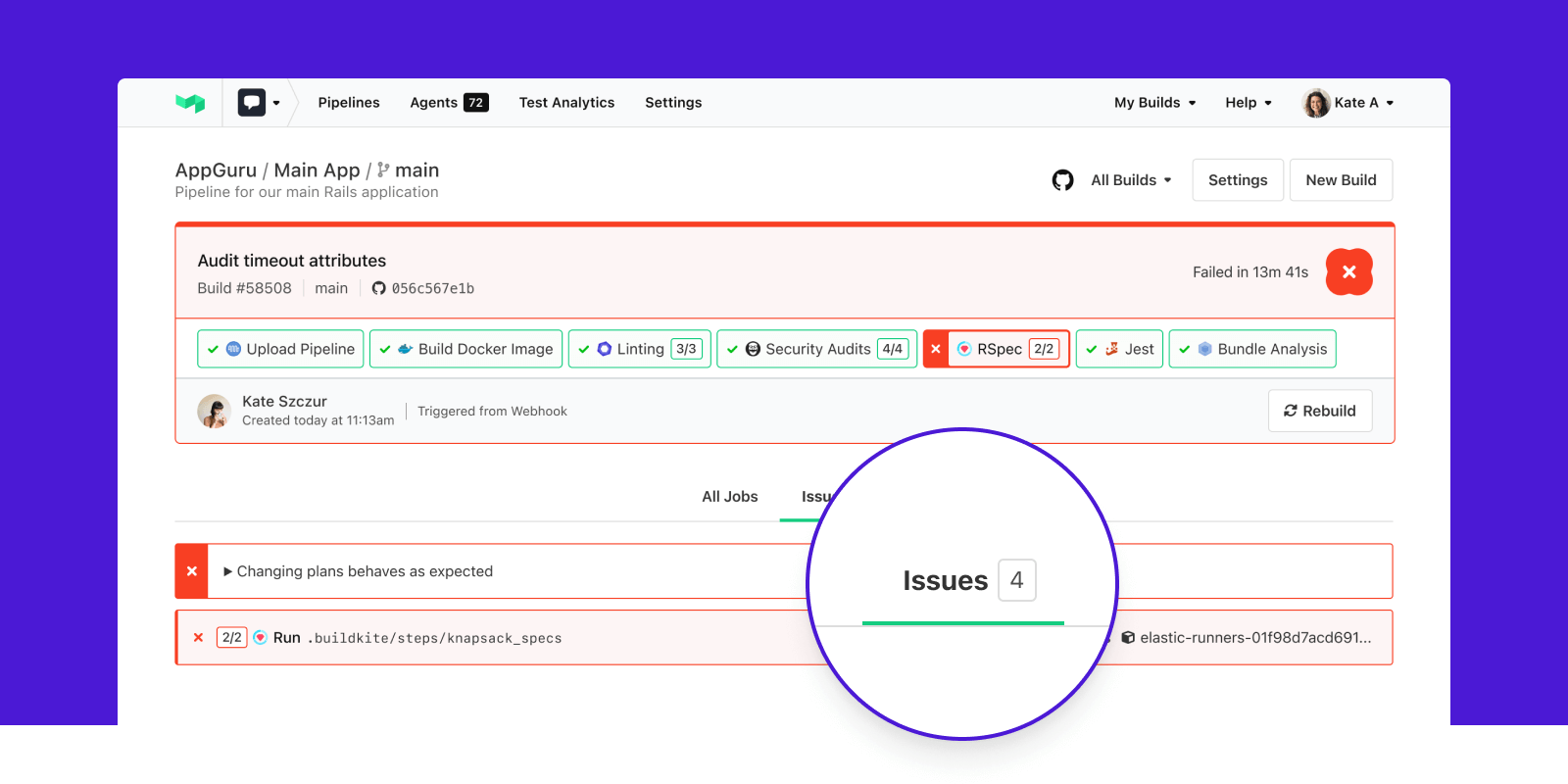
Builds with hundreds of jobs can hide what really matters. Instead of scrolling through the noise, Issues shows you only the failed annotations and jobs in a build. This helps you get your code shipping faster. And the rest of your jobs are only a tab click away.
Check out the blog post to learn more about this change.
As always, we'd love your feedback. Drop into our Slack community, or say hi: hello@buildkite.com 👋
Samuel
Build Retention
Update, Sep 2023: We are no longer offering per pipeline build retention. For more information on retention per plan, see check out the docs.
Today, we're introducing build retention controls for pipelines so you can automatically remove old builds ⏰🧨
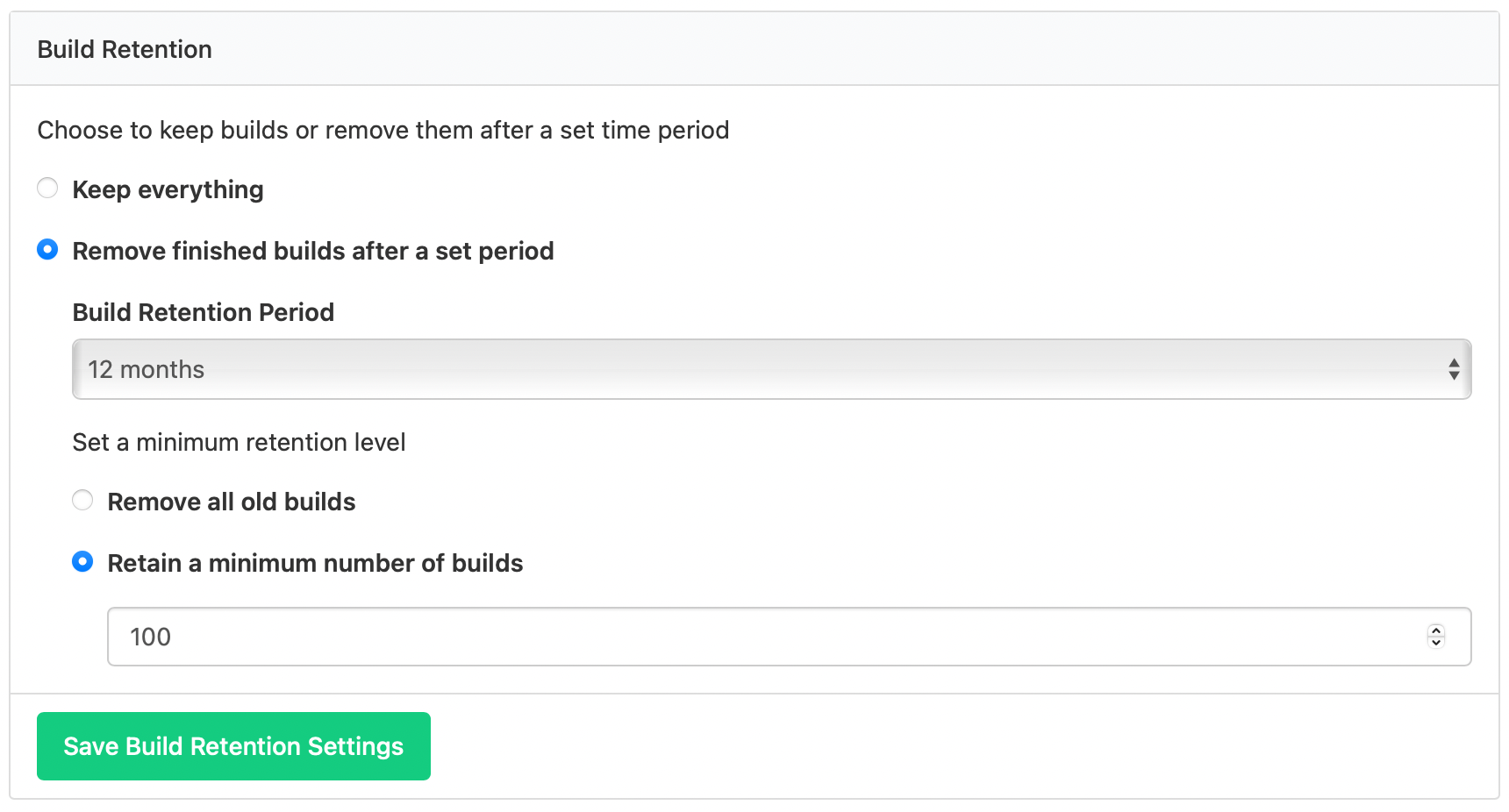
You can now configure pipelines to keep builds for a certain period of time. There's also an option to always keep a minimum number of the latest builds, so you don't lose context on pipelines that don't move quite so fast. These are available today — find any pipeline, then go to Settings, Builds, and look for the Build Retention section.
This change is currently optional, but we'll be announcing a broader rollout for build retention soon.
We'd love to hear from you if you find these controls useful, or if they don't quite fit your needs first. Drop into our Slack community, or send us an email: hello@buildkite.com 👋
Samuel
Finding failures faster
Today we're rolling out some updates to Buildkite Pipelines that put developer productivity front and center by making failures more bold, and helping you find and fix failures faster:
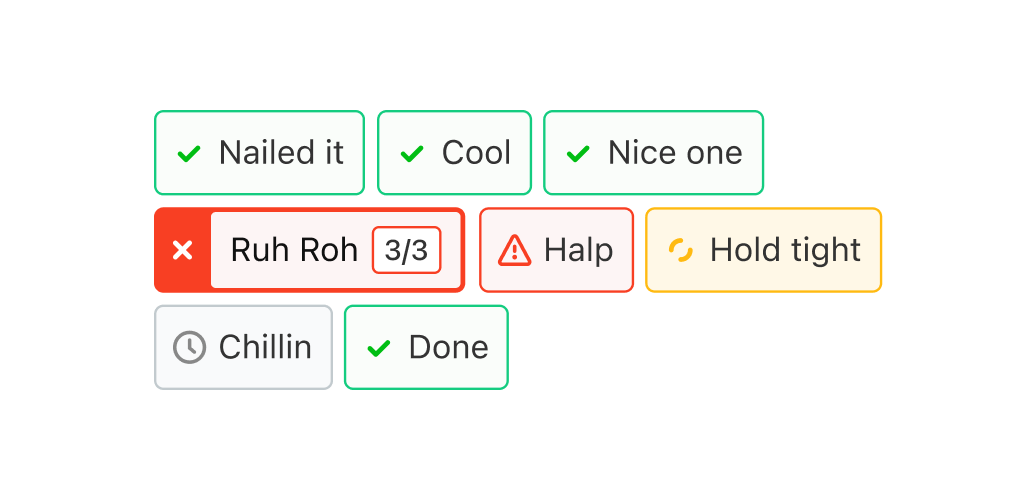
Pipelines has grown many features over the years, with some of those additions making it harder to identify a failed build and figure out how to fix it. Check out the blog post to learn more about this first step, and our plans to deliver greater context within builds and across builds over time.
We'd love to hear what you think! Whether you reckon this is fresh as, or it’s missed the mark, drop into our Slack community, or send us an email: hello@buildkite.com 👋
Samuel
New GraphQL API schema browser
We've released a new schema browser for our GraphQL API 🎉
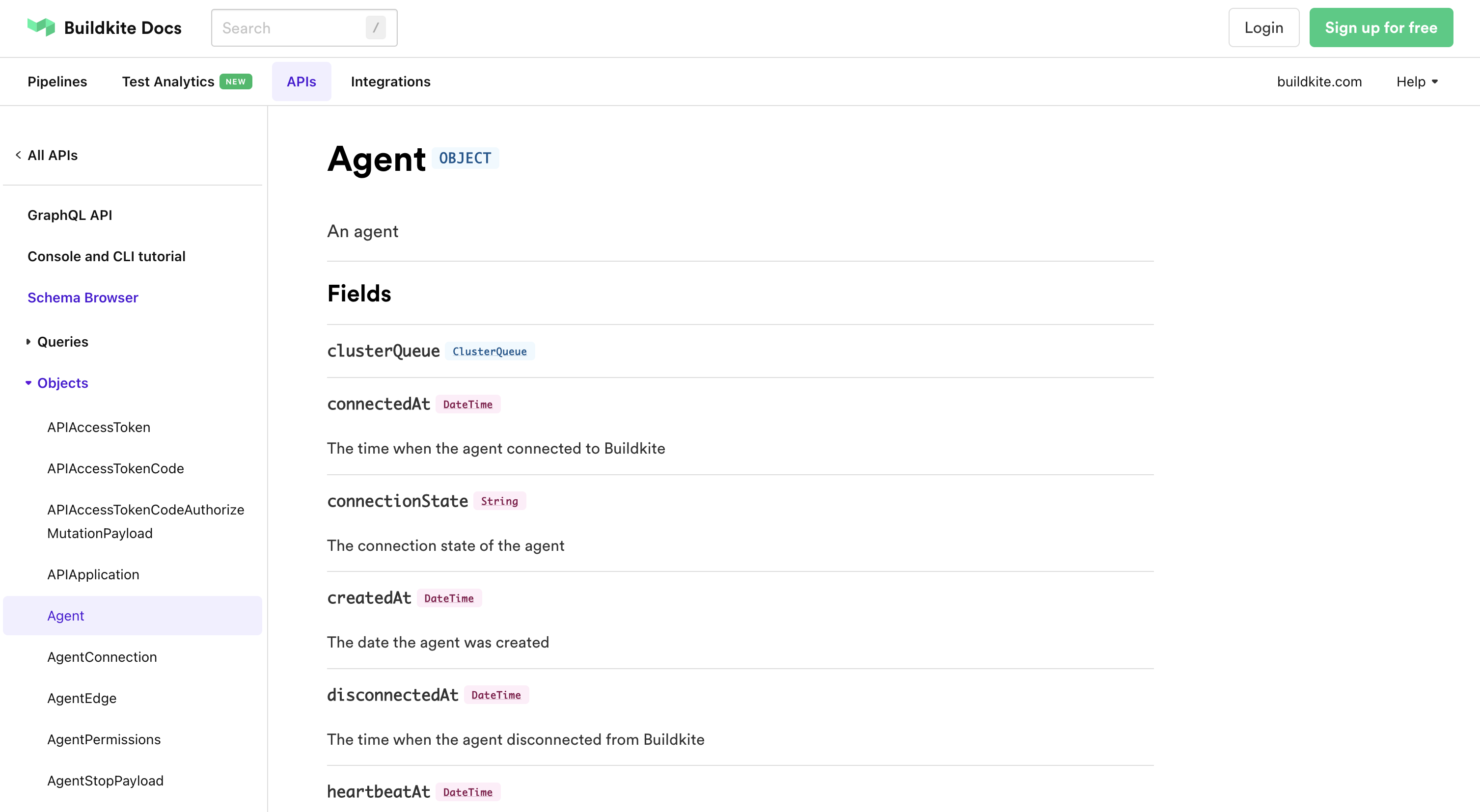
You can now easily browse the entire structure of the API right there in the docs, without needing to log in first
Sam
Agent v3.38.0 and AWS Elastic Stack 5.11.0 release 🎉
Buildkite agent v3.38.0 and AWS Elastic Stack v5.11.0 are now available!
Agent v3.38.0 adds the ability to trace build jobs using OpenTelemetry. This lets you do all sorts of interesting performance tracking — which jobs are taking the longest, performance and error rate trends, and which job phases are taking up the most time.
Here's a screenshot of OpenTelemetry in action, as viewed from Datadog in waterfall view:
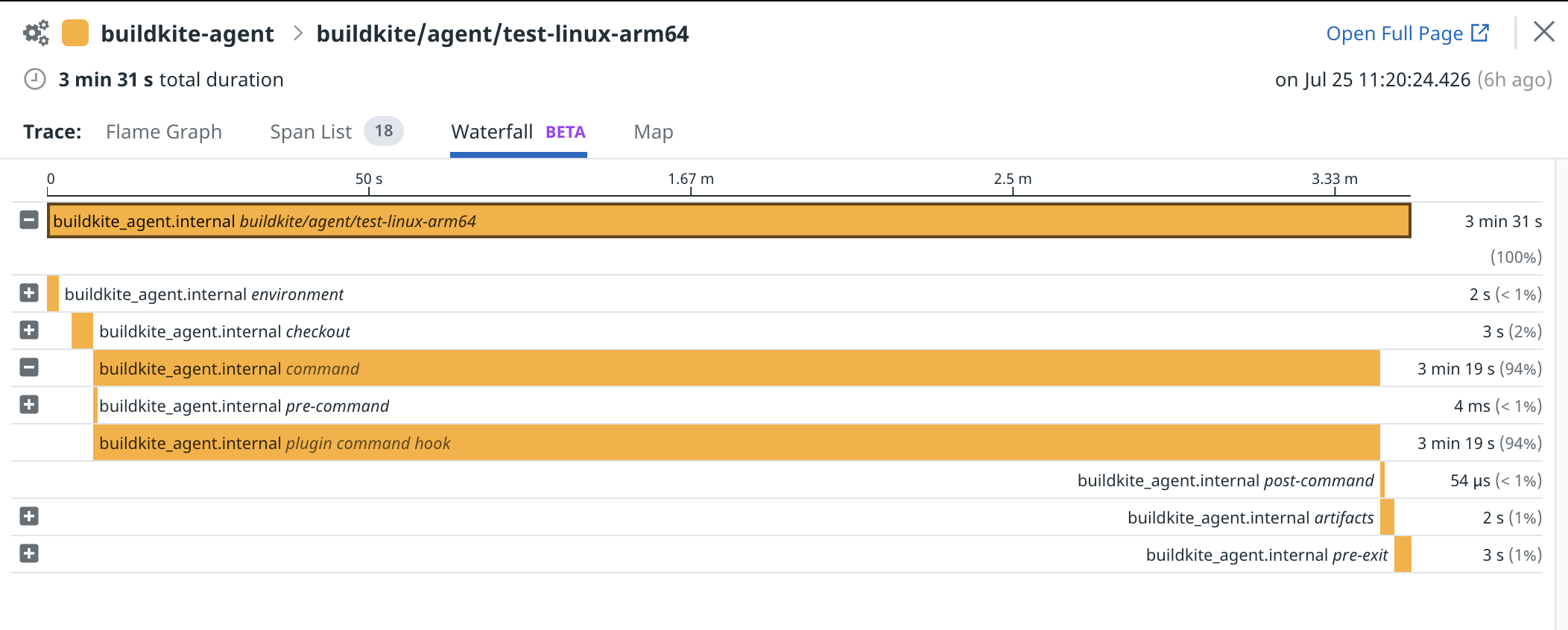
This agent release has been added to the v5.11.0 release of the AWS Elastic Stack, along with the ability to specify which tracing backend to use from the Elastic Stack definition, as well as the ability to specify an arbitrary set of environment variables to start the agent with.
For full list of additions, changes, and fixes, see the agent changelog and the elastic-ci-stack-for-aws changelog on GitHub.
Benno
Default timeouts for command steps
You can now specify default timeouts for command steps ⏰💥
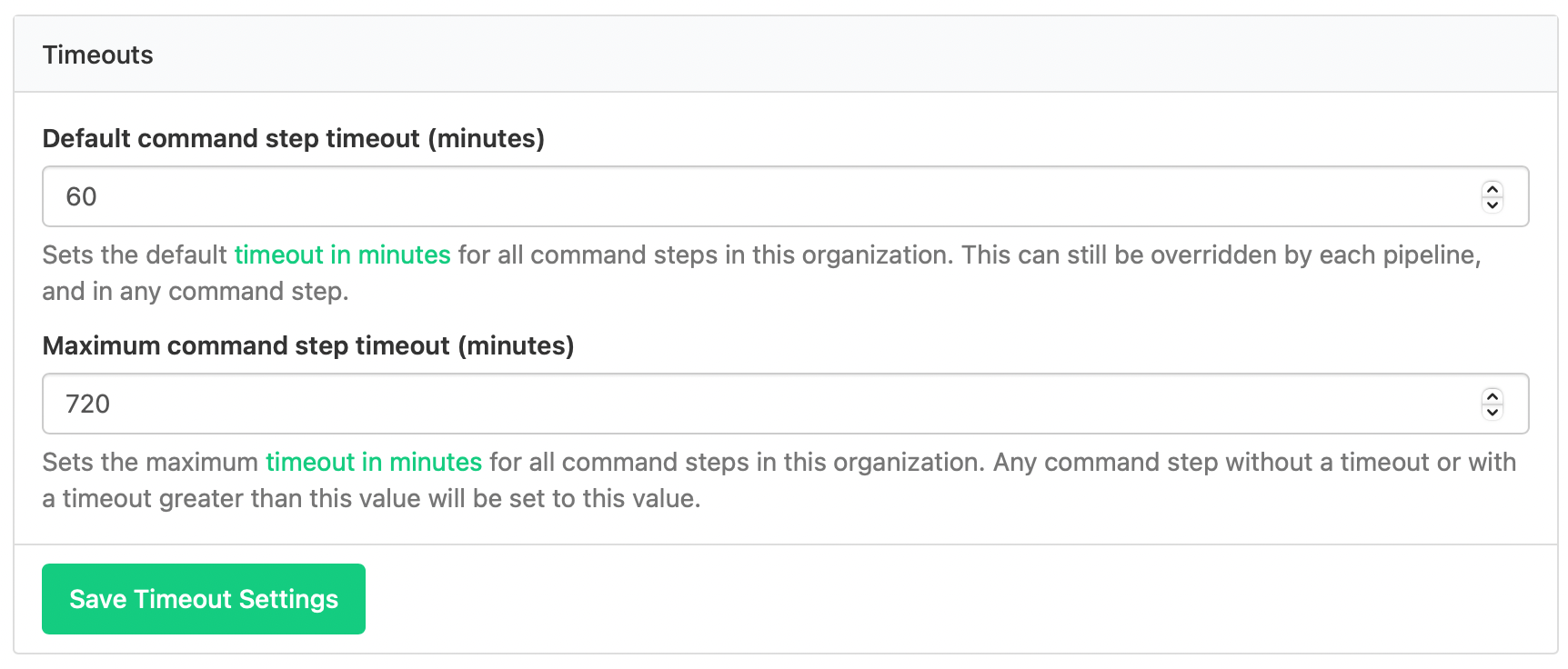
Timeouts can be specified on command steps already, but it's a pain to have to do it every time, and easy to forget. Setting default timeouts means you won't have command steps slip through the cracks and accidentally run forever, or consume too many job minutes.
Default and maximum timeouts can be specified at an organization and pipeline level. Defaults apply in order of specificity — the step's timeout will be used if supplied, otherwise it defaults to the pipeline's default if supplied, or finally to the organization. Maximums are always enforced, when supplied — the smallest value will be used.
These timeouts can be configured from your organization's Pipeline Settings page, or on a pipeline's Builds settings page.
We'd love to hear from you if you find these timeouts useful, or if they don't quite fit your needs first. Drop into our Slack community, or send us an email: hello@buildkite.com 👋
Samuel
Beta: Failing builds fast
Today we're introducing a new "failing" build state for faster feedback 🏃♂️💨
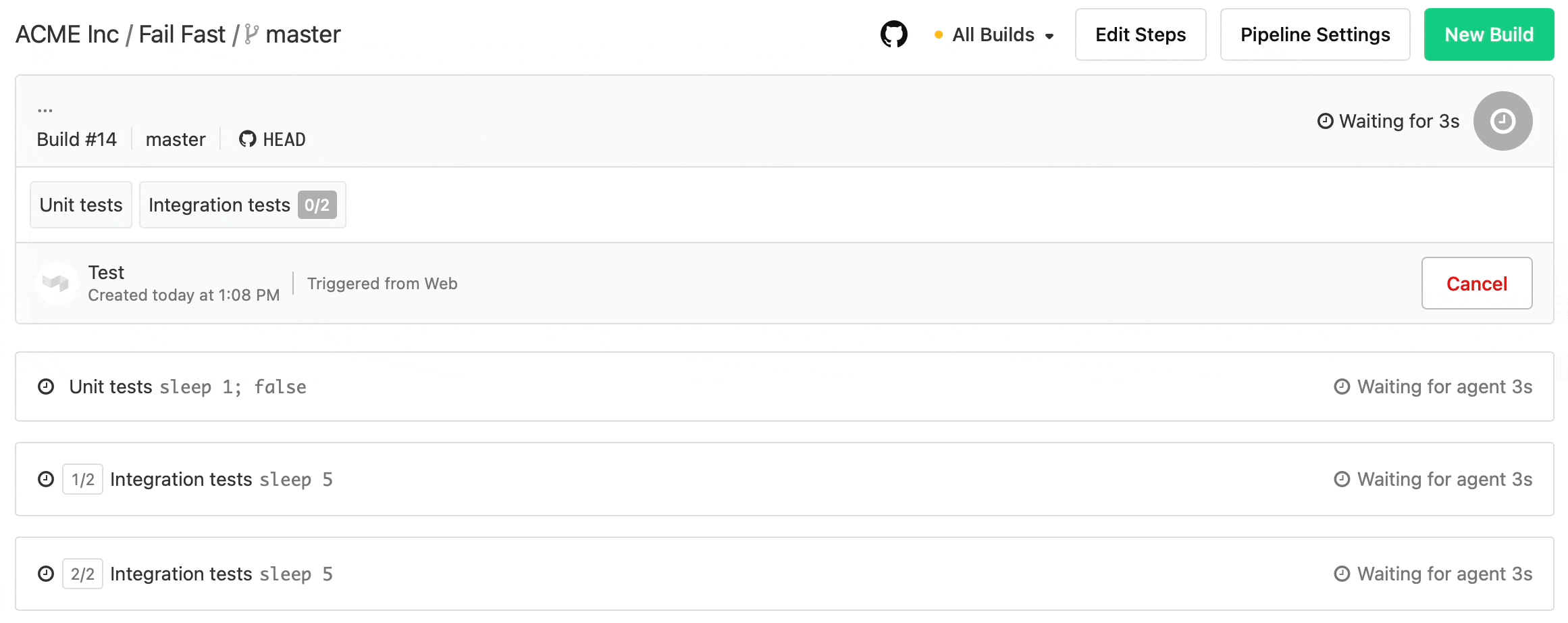
We know it's frustrating when your build fails. But when it does, you want that information as soon as possible so you can get it green.
Now, as soon as a single job fails, the build can be marked as "failing". You'll see a GitHub Commit Status, or a Slack notification — whatever your team uses — as soon as we know your build is going to fail. And on the dashboard your build will show as failing. If you're using annotations or Test Analytics then your build can also tell you what to do to fix the problem while it's still finishing.
But fast feedback is only half of the equation. There's nothing worse than a build which takes forever just to tell you it's broken. If you're in a big team running lots of builds, running the rest of a failing build might be a waste of time. So we're also introducing "cancel on build failing."
steps:
- command: bundle && bin/rails spec
parallelism: 100
cancel_on_build_failing: trueAdding the cancel_on_build_failing: true attribute to your command steps will cause those jobs to be canceled as soon as a build becomes failing. That way your agents can move on to the next piece of work. But we'll still send failing notifications before cancelation is complete.
We realise that some folks might need to update API clients or adjust pipeline and workflows, so this new feature is being introduced as opt-in for a smooth migration path. But you can turn on failing builds right now by going to your pipeline on the Buildkite dashboard, then going to the Settings page, Builds, and enabling Fail Fast:
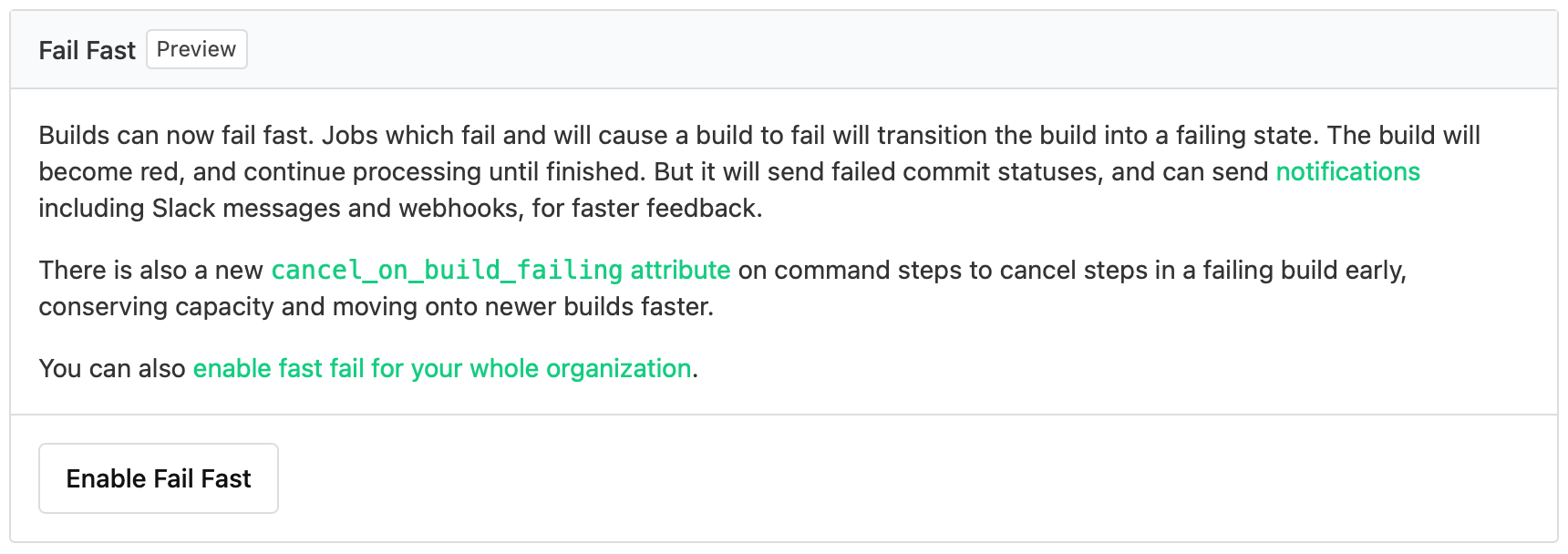
You can also turn this on for your whole organization on your org's Pipeline Settings page.
The buttons will go away and the feature will be enabled for everybody on Monday, 5th September, 2022.
If this does exactly what you need, or you have a suggestion, we'd love to hear from you in our community Slack channel, or drop us an email to support@buildkite.com.
Samuel
New environment variable: Pull request draft
For customers triggering builds via GitHub, we've added a new environment variable to track the draft status of a pull request:
BUILDKITE_PULL_REQUEST_DRAFT="true"If a pull request triggers a build while in a draft state, this variable will be present in all the build's command jobs. The variable will be absent otherwise.
This variable allows customizing your uploaded pipelines or running jobs at the agent level based on a pull request's draft status. For example, you might run a faster subset of your tests while a pull request is still in a draft state.
Check out our docs on environment variables for more information.
If you have any feedback, we'd love to hear from you in our community Slack channel, or drop us an email to support@buildkite.com.
Samuel
Specify Team Access Levels in Create Pipelines API
Using the Create Pipeline REST API you can now specify the access level for each associated team 🔏
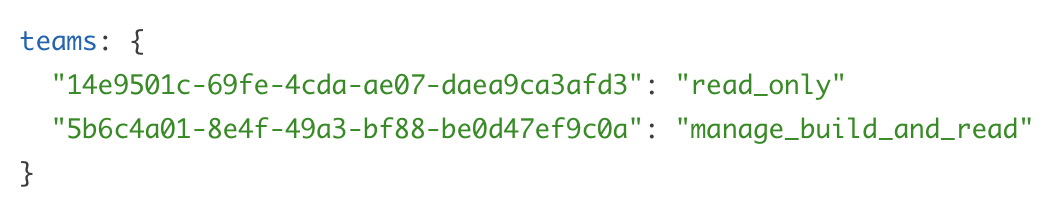
Previously, new pipelines could be created in teams, but only at the highest access level with the broadest permission. Now that access level can be varied to suit your pipeline and teams. This now matches the dashboard and GraphQL API.
Find out more in our docs about managing pipeline permissions with teams.
If you have any questions or feedback we'd love to hear from you in our community Slack channel, or drop us an email to support@buildkite.com.
Samuel
Automatic job expiration after 30 days
Starting August 1st 2022, jobs which are not run within 30 days will automatically expire 🧹
In the past, it's been very easy to have lingering jobs in your Buildkite account which are never assigned an agent, and will never run. Not only does this create unnecessary noise and risk within your account, but it means that Buildkite’s job processing logic needs to handle years-old jobs.
With this change, we've introduced a new job state: expired. This is similar to the canceled state, and once a job is transitioned to this state, the build will fail.
This will be enabled for everyone on Monday, 1st August 2022, but you can opt in today at an organisation level, or a per-pipeline level, to start testing and verifying that it works with your own builds. Once enabled, jobs older than 30 days that haven't been run by an agent will be automatically transitioned to expired and their builds cancelled. This new state will also appear in the REST and GraphQL APIs.
To enable this today, see the "Job Expiry" section in your organization's pipelines settings page, or each pipeline's Pipeline Settings > Builds page:
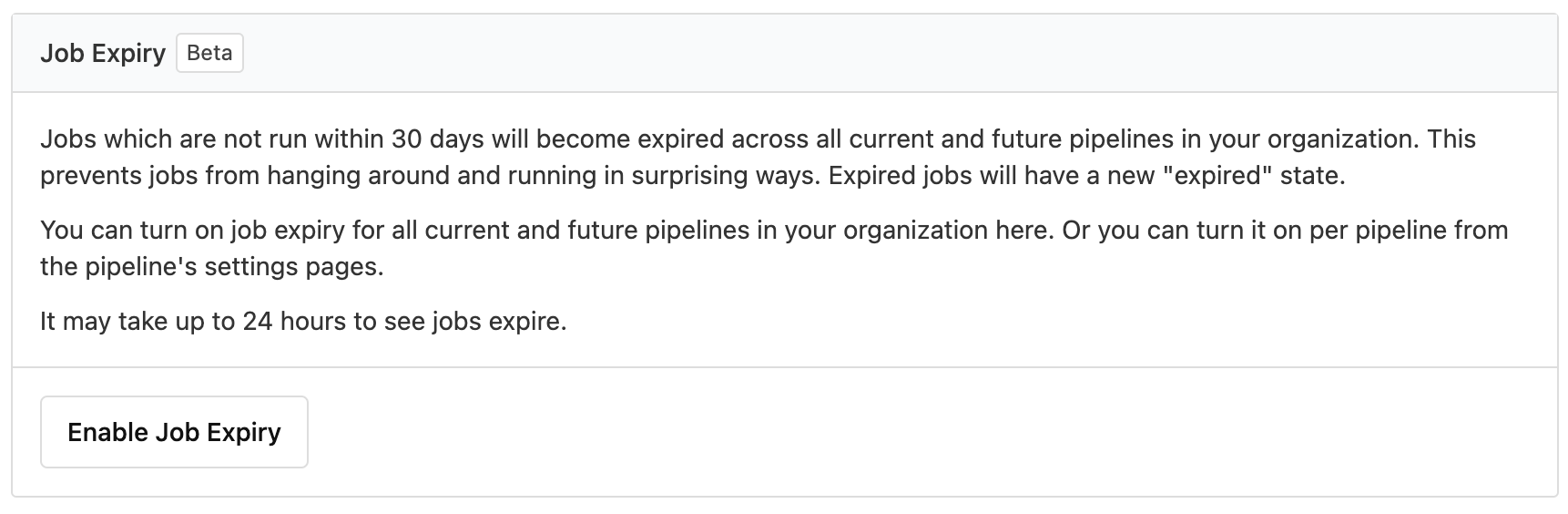
If you have any questions or feedback we'd love to hear from you in our community Slack channel, or drop us an email to support@buildkite.com.
Samuel
Improved Docs navigation bar
After releasing Test Analytics, we've been working on improving the navigation bar in the Docs to make it easier for you to find and read docs on both Pipelines and Test Analytics.
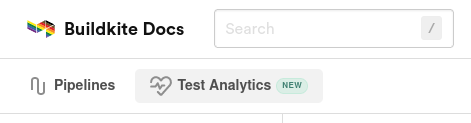
This change and other recent UI and UX improvements are already live in the docs.
Sam
Start turning complexity into an advantage
Create an account to get started with a 30-day free trial. No credit card required.